GIMP 3.0 finally dropped after years in the making, and honestly, it’s great. I have it installed and use it quite a bit. I was particularly excited to see the fresh GTK revamp and smoother UI tweaks. It certainly made GIMP a stronger alternative to Photoshop.
But I still keep GIMP 2.10 on my PC and use it all the time — there are multiple reasons why. The first is simply muscle memory. I've been using 2.10 for several years at this point, so I’m more familiar with it. Reaching for 2.10 over GIMP 3.0 also makes more practical sense in some cases, for example, some plugins play nicer with it.
While 3.0 is impressive, and I’m actually rooting for it to become my main daily editor, there are solid reasons to keep 2.10 around — it’s just a better reach in many scenarios.
4 GIMP 2.10 is still rock-solid
There’s no need to get rid of something that still runs well
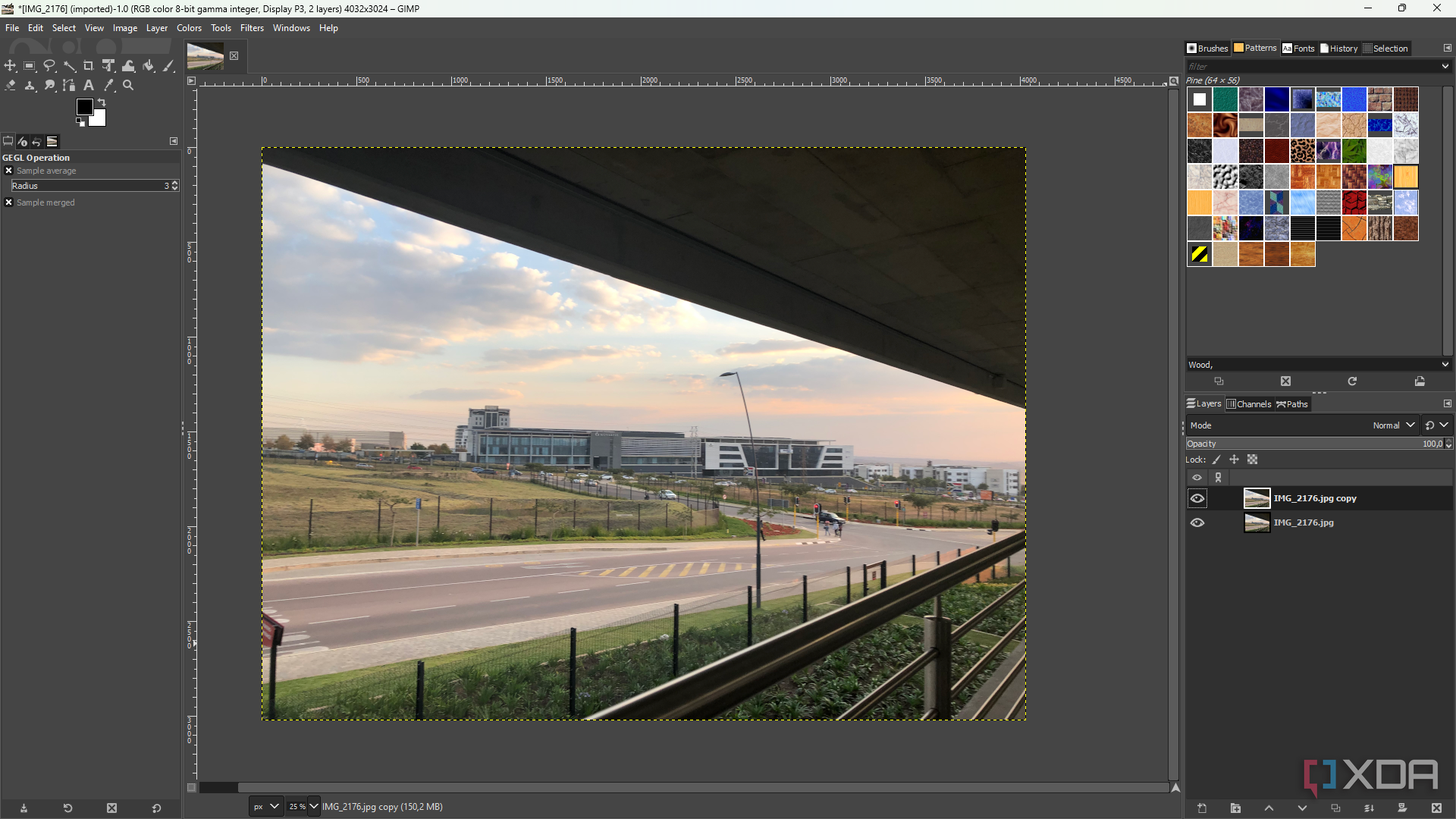
I don’t plan on getting rid of GIMP 2.10 any time soon because there’s simply no need to. 3.0 is considered a big upgrade, and while that’s exciting for the future of the project, it also means more parts that can (and do) break more often. 2.10 has been patched and polished for years, so it’s more stable and reliable at this point. The GMIC filters run smoothly, layering feels more predictable, and the program crashes slightly less often. So it’s just a more dependable tool for editing something fast or opening up my older projects.
3 My plugins and scripts work better in 2.10
Compatibility with GIMP 3.0 is still catching up
One of the biggest reasons I’m using GIMP 2.10 is that my plugins and scripts work better. I use GMIC for batch processing and more advanced filters that GIMP doesn’t have natively. Although a 3.0-compatible version is available, it’s not as stable as the older version yet. I actually kept getting an error for GMIC-Qt when starting up GIMP 3.0 as I was drafting this article, so it’s not working for me at all at the time of writing, and I’ll need to scour the forums to find a way to fix it.
The Resynthesizer also remains solid in GIMP 2.10. It’s one of my most frequently used additional tools in GIMP for clean object removal (basically the equivalent of Photoshop's Content-Aware Fill), so I need it to work well. It took some workarounds to get it working in GIMP 3.0 — I eventually just had to place it in a different sub-folder.
The FX Foundry script pack was originally built for GIMP 2.x. It’s mostly maintained around 2.6, so I’m not exactly getting the best end of the stick in GIMP 2.10 either. But based on user reports, it’s even buggier in GIMP 3.0, so I never bothered setting it up there.
2 The lack of non-destructive editing in GIMP 2.10 isn’t a dealbreaker
I prefer non-GIMP tools for non-destructive editing, anyway
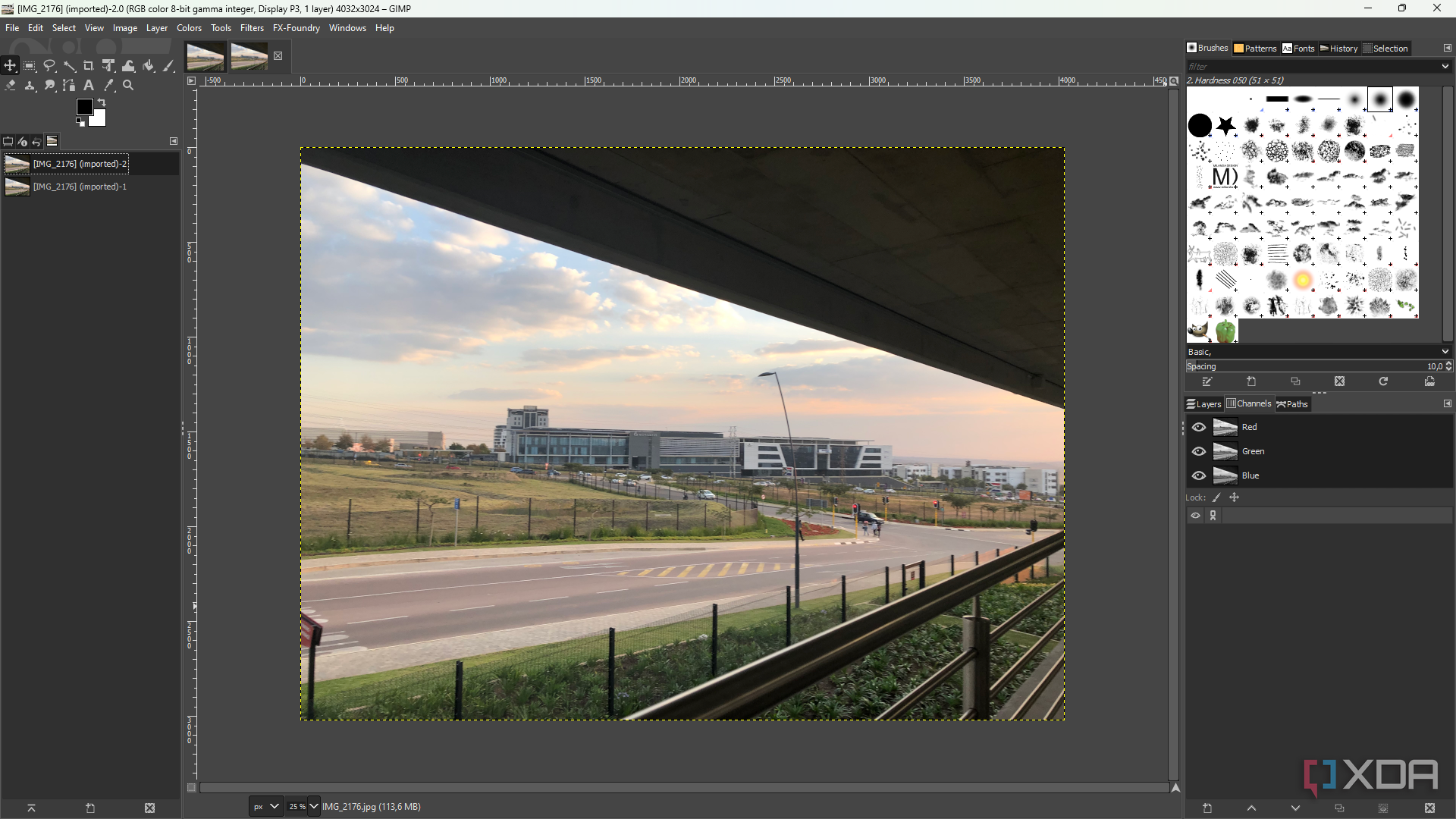
One of the biggest upgrades that GIMP 3.0 brings to the table is non-destructive editing abilities — something users have begged for for years. GIMP’s older builds have notoriously never been truly non-destructive, so the latest release with non-destructive editing was major. However, I never went into GIMP expecting it to handle my edits non-destructively, so I’ve already cultivated a different toolkit around that gap. I almost always reach for Photopea for edits that require non-destructive control, and Darktable handles raw shots and color grading with proper layer stacks as well.
Therefore, GIMP now being non-destructive didn’t excite me as much. My layer-dependent editing is already taken care of elsewhere, so I’m perfectly happy to continue doing destructive edits in GIMP 2.10, even if it is just for the sake of sticking with something familiar.
1 No big killer features yet
The GIMP 3.0 upgrades aren’t enough incentive for me to drop 2.10
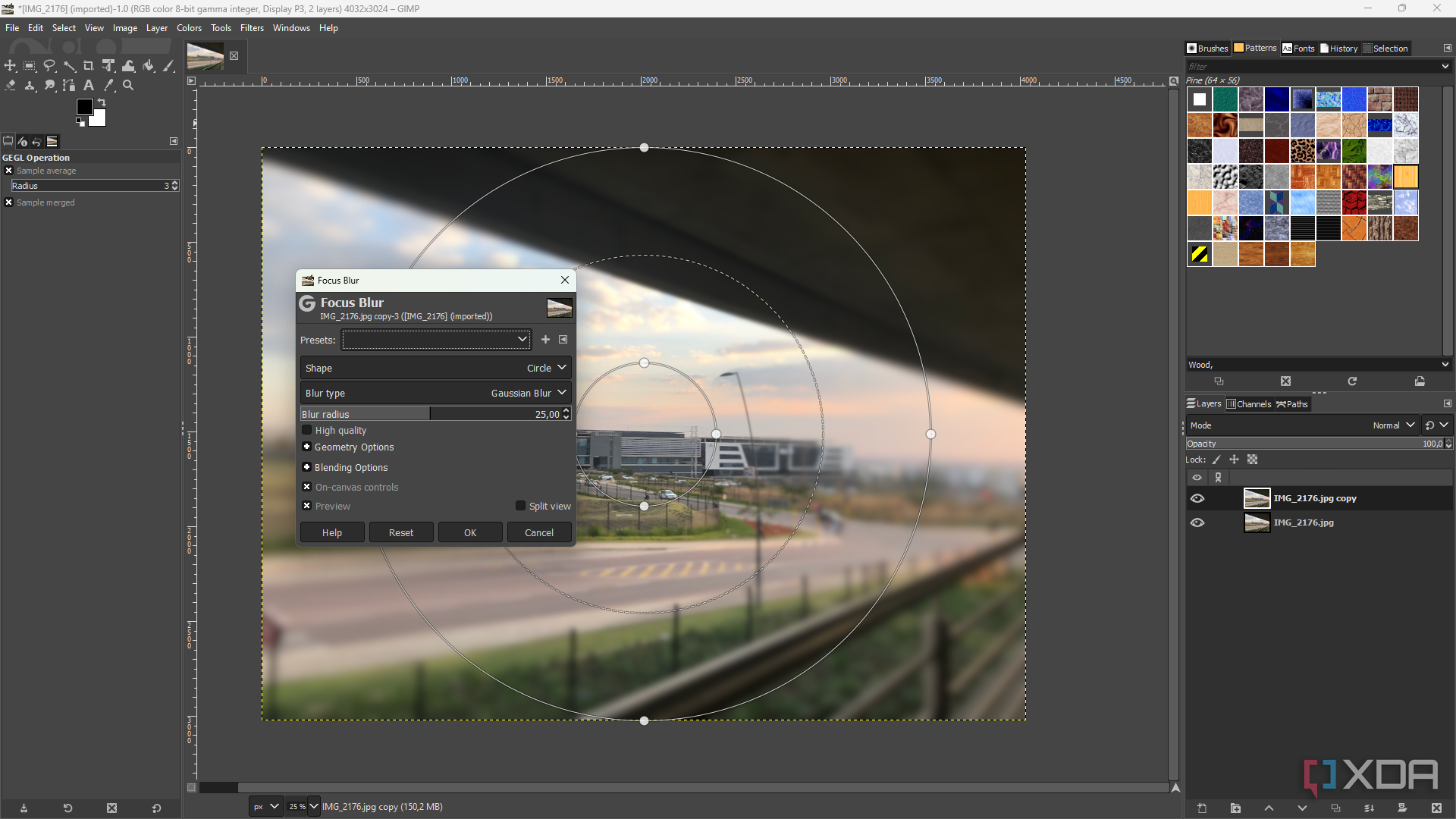
GIMP 3.0 is more of a backend cleanup than a mind-blowing feature drop, at least for how I actually use it. The switch to GTK3 and the new UI framework does bring GIMP into the modern desktop era, and it’s great for smoother scaling. But under the hood, it didn’t make a massive change in my workflow. If GIMP releases a build that handles PSD files without a hitch, that might be enough to make me finally drop 2.10 and switch to the new version.
There’s no doubt that GIMP 3.0 was an exciting and big step forward for the project. I’ll probably lean on it more as new updates smooth out the rough edges. But for now, I prefer reaching for GIMP 2.10. It’s familiar, and it lets me use my usual plugins and tools without causing too many issues. If you are pondering replacing GIMP 2.10 with 3.0, it might be worth holding onto it for now.
.png)










 English (US) ·
English (US) ·