I learned about self-hosted apps and services not too long ago and loved the idea. The fact that I could host apps and services on my local home network is just the level of privacy I needed — especially when working with sensitive files. Additionally, the long-term cost savings are also worth appreciating, as I no longer pay for cloud storage. I replaced OneDrive with Nextcloud and migrated from several paid apps to free, self-hosted alternatives. Thanks to my enthusiasm, I set up my own home lab to test various hardware and software in a self-contained environment. Along with the several mistakes I made while setting up my home lab, one of them was not hosting some must-have apps. There are some programs I wish I had known when I was just starting.
These include services that help me manage my security cameras, search the web without trackers, and even securely manage my passwords! Along with providing helpful features, these services also helped me learn more about different environments and networking, which would have definitely helped when I was just starting. So, if you are planning to set up your own home lab, I've compiled a list of some must-have services that every beginner must host on their local server.
5 Frigate
Manage your security cameras

I use security cameras all over my home office to ensure all my belongings are safe. All the cameras come with their proprietary software to monitor footage. While that's fine for most use cases, I didn't want the footage to be uploaded to remote servers. Instead, I wanted a simple Network Video Recorder (NVR) setup with files stored locally on my server.
That's exactly what Frigate helped me achieve. You can self-host Frigate on a NAS to store your video files on it directly. Of course, you can also view the feed from the camera using Frigate. The program features some AI capabilities that assist with object detection and monitoring. If you have security cameras at home or your office, this is a must-have.
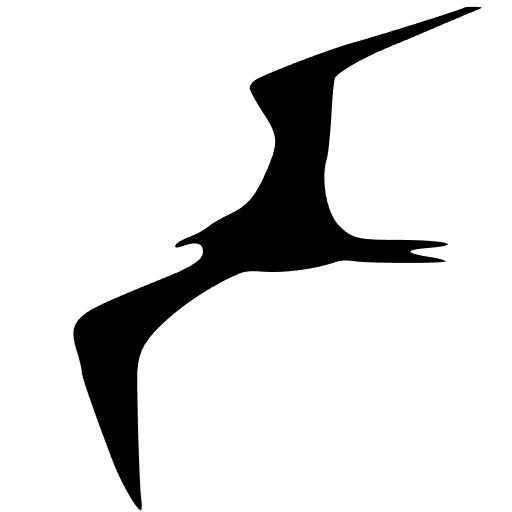
4 Bitwarden
Keep passwords secure
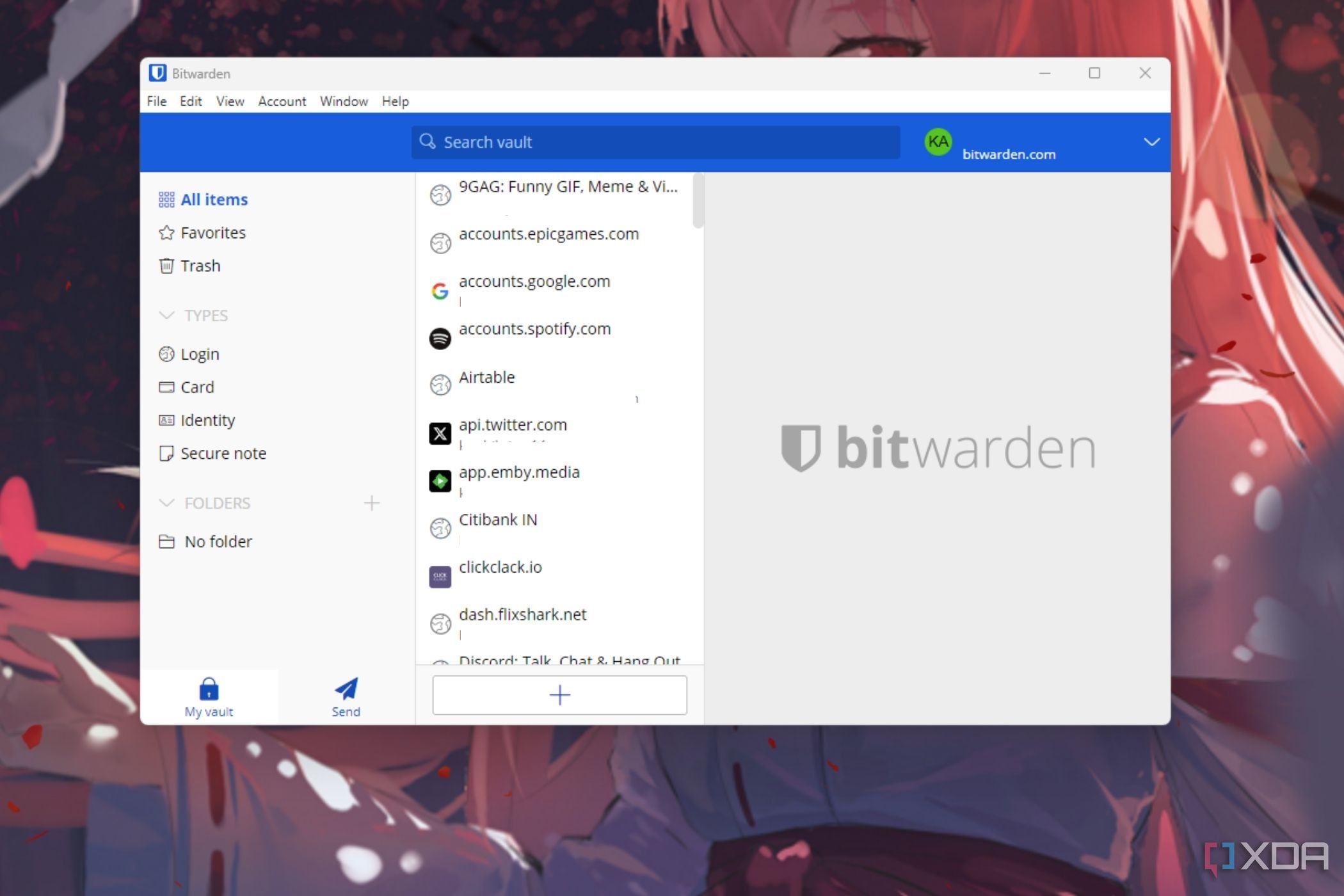
Not using a password manager in 2025 could be a glaring mistake. Protecting your online services and accounts should be of the utmost importance, which can be achieved through methods such as using long passwords and enabling two-factor authentication. If you're using long and unique passwords for your accounts, you will need a password manager to store all of them.
I trust my passwords with a locally hosted version of Bitwarden. This way, all my passwords stay on-device. It requires a reverse proxy for external access, but it's totally worth it. It supports all major platforms and is also open-source.

3 Grafana
Make beautiful dashboards
I stumbled upon Grafana when looking for services that let me view the stats from my Garmin smartwatch on a computer. Essentially, you can create some spectacular dashboards using Grafana for any self-hosted service of your choice. For instance, you can set up a dashboard to monitor all the smart home devices connected to Home Assistant.
Similarly, you can set up a Grafana dashboard to monitor your network status, the performance metrics of your home lab, memory usage, etc. Any data that you want to view in a visual format — Grafana is your go-to option.

2 Karakeep
Bookmark manager on steroids
When browsing the internet, I usually come across lots of links or posts that I want to view later, but forget to store them. I use multiple devices and browsers, so I wanted a single bookmarking or saving tool that I could use across platforms. Pocket was one such app, but it unfortunately met its demise earlier this year.
Thankfully, I found Karakeep — a service that's much more powerful than Pocket or any other bookmarking tool out there. It allows me to store links, social media posts, notes, images, and more. If you're browsing the web to find ways to improve your home lab, you can accumulate all the articles on Karakeep.

1 SearXNG
Your own search engine
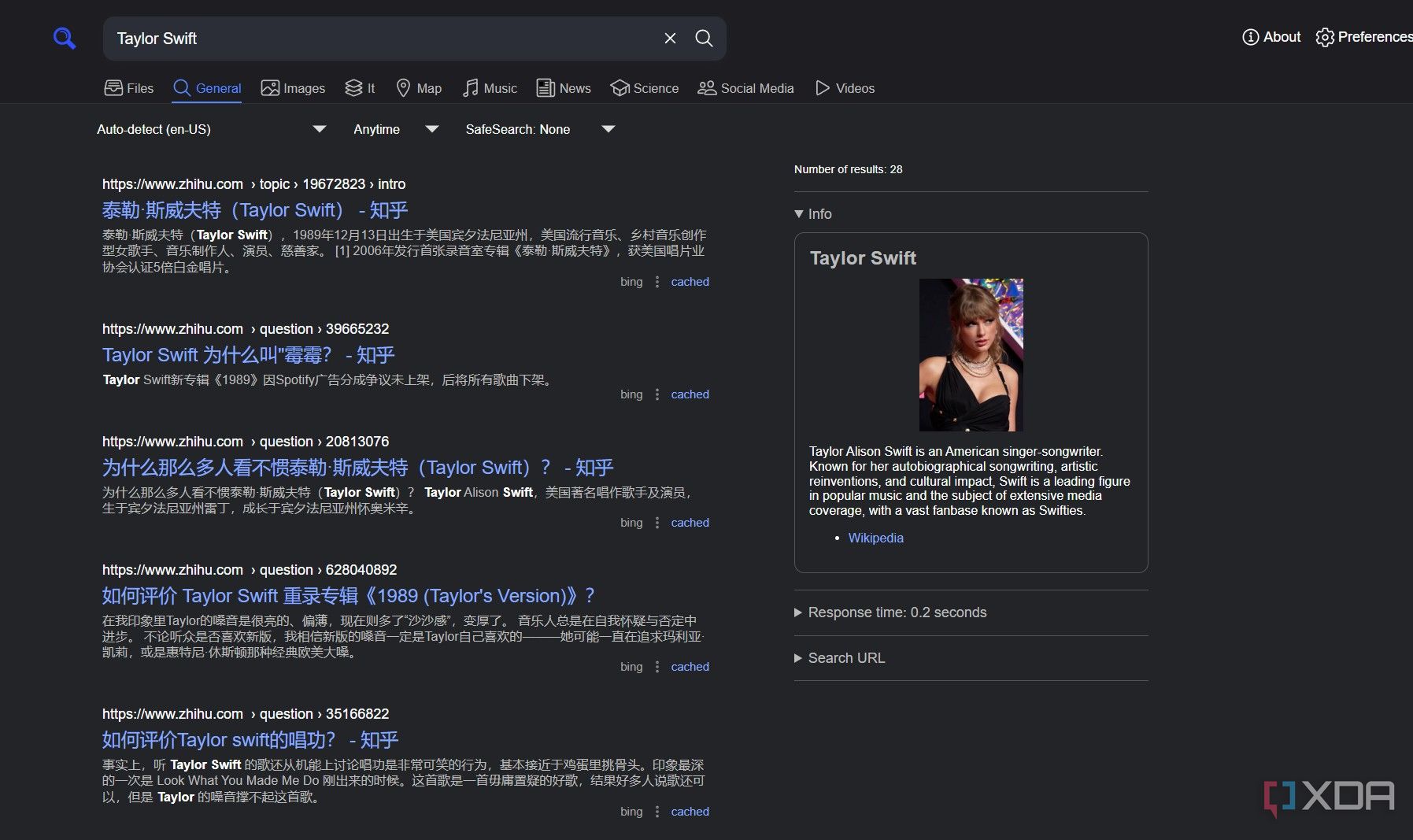
The search results are wonky sometimes and at others, it striaght up won't work.
Most of us use search engines like Google or Bing to find relevant content on the internet. However, search results on these platforms are often accompanied by trackers, ads, and sponsored content. So, hosting a metasearch engine on your local server can help you mitigate these issues.
SearXNG doesn't track you, offers richer results from multiple search engines, and has a ton of customization options. It lets you browse the web with privacy, and your entire family can use it once you host it on your home network.

Kick things off with a bang
Starting your home lab journey with some helpful apps ensures you get a good taste of self-hosting services while also learning about different use cases, troubleshooting various problems, and exposing your services to the internet, among other benefits. Moreover, these are services that can replace online tools, paid apps, and subscriptions — so you can enjoy high-quality programs without having to shell out any money or compromising on privacy.
.png)











 English (US) ·
English (US) ·