If you're an avid homelabber spending a good portion of your time on self-hosted services, managing and running Docker containers, or hopping between different servers over SSH, you'll know the pain of juggling multiple terminal sessions and switching between devices. There must be a better way to do it. And while tools certainly do exist, I wanted a secure, always-accessible terminal that didn't depend on a local setup. Something I could access from my iPad or phone. That's when I came across Termix on GitHub, and it offered an incredibly elegant solution to the problem.
Termix is a simple self-hosted terminal emulator that lets you SSH into your devices directly from your browser. It's lightweight, fast, looks good with a modern interface, and focuses on the essentials. In a world full of bloated applications, that's a pro in my book. It has become a permanent fixture in my Docker stack, and for good reason.
Your terminal, now in the browser
Why Termix stands out in all the right ways
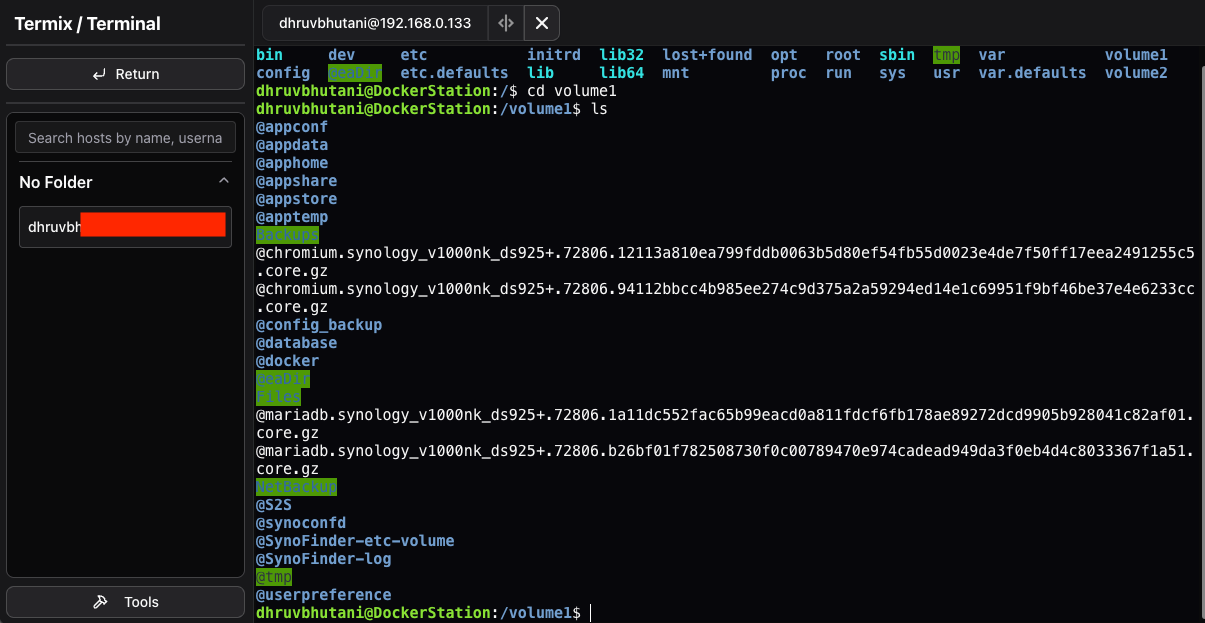
Termix is built using modern frameworks and serves as a web-based terminal. The installation is extremely straightforward, and it took me mere minutes to get it up and running. You can compile it from source or run it as a Docker container, which is what I did. I've got it running on my Synology NAS using Portainer; however, you should also be able to pull it via Synology's Container Manager. I've also reverse proxied it behind a domain using Nginx. This means that with just one bookmark, I can launch a secure terminal session from anywhere on my network or even when traveling.
Once set up, I just tap on the bookmark and launch SSH sessions to other machines directly from my browser. The entire stack is lightweight enough to easily run on an SBC like a Raspberry Pi, a NAS, or a full-fledged home server if that's your preference. The interface remains clean and fast, regardless of the hardware choice. I tested out the software with SSH access to multiple devices simultaneously, thanks to Termix's four-way split-screen support with zero lag or refreshes. It even handles keyboard shortcuts just fine. SSH host manager support makes it even more convenient, as you don't have to remember passwords.
That said, it's important to note that Termix isn't a hyper-configurable cloud IDE. It's a convenient way to perform basic server management or configuration editing. All of which is enough for my needs, but might not be for yours.
A lightweight project with a lot of utility
Why I keep coming back to Termix
There are plenty of tools that try to give you terminal access to the web. Some are part of larger platforms that include file browsers, container management, logging, and more. Then there are others with more elaborate features, like drag and drop access or integrations with third-party services. Termix isn't that.
It offers a single focused feature and executes it well. While there is support for user management, I've disabled it. If you need it, the feature is there and supports basic authentication. You don't need to mess with complicated config files or environment variables; the Docker file runs straight out of the box, so to speak. The actual interface is also modern and is built on frameworks like React and Tailwind, making it a pleasure to use.
On a practical level, the tool has become my go-to for quick fixes. If I'm lounging in the living room and don't have my laptop handy, I can open my phone, launch the Termix bookmark, and connect to my Docker host to restart a container that abruptly shut down. When I'm traveling, I use it to run updates or manage deployments without having to install dedicated SSH apps on my devices. This flexibility is very refreshing.
Even if you're new to SSH or don't need it all that often, Termix is a good-to-have piece of software. It makes the SSH experience that much better with a clean interface, access over multiple machines, and the ability to store private keys. With Termix, all your SSH access can be managed through a single, secure portal.
A simple solution for a not-so-simple problem
While I'm all in on open-source, self-hosted projects that try to reimagine software, Termix isn't trying to reinvent the wheel. It doesn't bury you in features. Instead, it solves a practical problem in an elegant way, making it that much easier to integrate into your daily workflow.
If you're someone who self-hosts services, works with remote machines, or just likes the option of having terminal access remotely, Termix is an easy recommendation. It is open source, well-documented, easy to install, and just as easy to operate. And the fact that I can access a terminal from my browser without jumping through hoops or worrying about compatibility is a small luxury. For those of us living in a world of headless servers and containers, Termix might just be the perfect tool you didn't know you needed.
.png)











 English (US) ·
English (US) ·