Corsair's updated Scimitar Wireless Elite SE mouse is a pretty standard gaming mouse designed for MMORPG players with additional buttons positioned on the thumb rest. Having used Razer's Naga V2 over the last several years, I'm pretty familiar with MMO mice. While there are often some trade-offs between one MMO mouse and another, a lot of things are the same. They're usually 12-14-button programmable mice, with low-latency and high DPI for added sensitivity.
While Corsair did keep the Scimitar's overall looks and functionality rather similar to the new generation, the Wireless Elite SE has something else going for it. This isn't just an MMO mouse with additional programmable buttons that make it ideal for World of Warcraft or Final Fantasy XIV players. The Scimitar Wireless Elite SE is also a Stream Deck.
Gaming performance
It's more than just functional.
While the outside of the Scimitar hasn't changed much between the previous generation and the Scimitar Wireless Elite SE, Corsair has beefed up the mouse's sensor and battery. The upgraded Scimitar can handle up to 50G of acceleration and boasts a 750 IPS tracking speed.
The Scimitar's optical sensor is also rated to 33,000 DPI (dots per inch), though obviously, you can lower the Scimitar's DPI rating for better accuracy. Which is ideal considering the intense discussions about mouse DPI and game type haven't gone away, even as mouse sensor tech has gotten better over the years. I personally tend to opt for 1800 DPI on my older Razer Naga Trinity, so I found the Scimitar's full 33,000 DPI far too sensitive for my own preferences.
As for wireless battery life, Corsair has beefed up the battery on the Scimitar Wireless Elite SE, so the battery will charge to full in just 90 minutes and get you up to 150 hours of game time between charges. I didn't fully track my battery life, but I was able to get through multiple game sessions on a single charge, which is about all I need with a wireless mouse anyway.
The updated Scimitar is also incredibly light, weighing just 114 grams (0.25 pounds) even with the upgraded battery. It's essentially as weightless as an esports mouse, just with additional buttons on the thumb and a movable side panel for better ergonomics.
Stream Deck vs Scimitar
Which is the better Stream companion?

The unique aspect of the new Corsair Scimitar mouse isn't its upgraded battery or optical sensor. It's not even the movable side-panel. No, the big change with this mouse iteration is its built-in Stream Deck functionality. Since Corsair now owns Elgato, Stream Deck technology is being integrated into some of the company's other product lines. And the Scimitar makes perfect sense as a Stream Deck. If you're not mapping your MMORPG rotation to the 12 extra thumb buttons, you might as well utilize those additional buttons for streaming integrations, such as scene changes or sound effects.
You can also use the Stream Deck functions on the Scimitar for shortcuts in CapCut, DaVinci Resolve, or Adobe Premiere Pro if you want to cut down your streams and post them on YouTube or TikTok. Sure, you can buy a proper Stream Deck from Elgato alongside your existing desktop setup. But why take up the extra space on your desk when you can just program your mouse to also work as a Stream Deck?
Of course, this may depend on how many Stream Deck integrations you use, because the Scimitar does have just 13 programmable buttons with your standard right and left click rounding it out to a total of 15. Elgato sells multiple variations of the Stream Deck, ranging from 6 keys to 32 keys. Sure, you can add multiple pages of shortcuts and stream functions on both a Stream Deck and the Scimitar Wireless Elite SE, but it's far easier to track which virtual "page" you're on with the official Stream Deck compared to the Scimitar.
It's not a Stream Deck for everyone
I'm clearly biased when it comes to gaming mice.

Not everyone wants or needs a 15-button mouse. But as a decades-long MMO player, I'm fond of the extra thumb-button layout of the typical MMO mouse, and I've definitely mapped some interesting shortcuts to my day-to-day mouse. While you can map some of the exact same features and functions to any programmable mouse or button board, the Stream Deck is an industry standard for good reason. It's got slick software support that makes mapping complicated shortcuts to the Stream Deck or Scimitar mouse far easier than other options.
If you've already got a Stream Deck, there's no reason to opt for the Scimitar unless you need a new MMO mouse. But if you're sitting between upgrades on your gaming or streaming rig, well. You've got a choice on your hands.
The 15-button Elgato Stream Deck is $149. The 15-button Corsair Scimitar Wireless Elite SE mouse is $139. The Scimitar gets you both an ultra-light, ultra-fast gaming mouse and a 12-button Stream Deck for less than the 15-button Elgato option. If you absolutely hate the 12-thumb button layout of a standard MMO mouse, then the typical Stream Deck is clearly the way to go. But if you want to get more functions and features for your money, then the Scimitar is the better value, which kind of makes it a better Stream Deck than the actual Stream Deck.
.png)
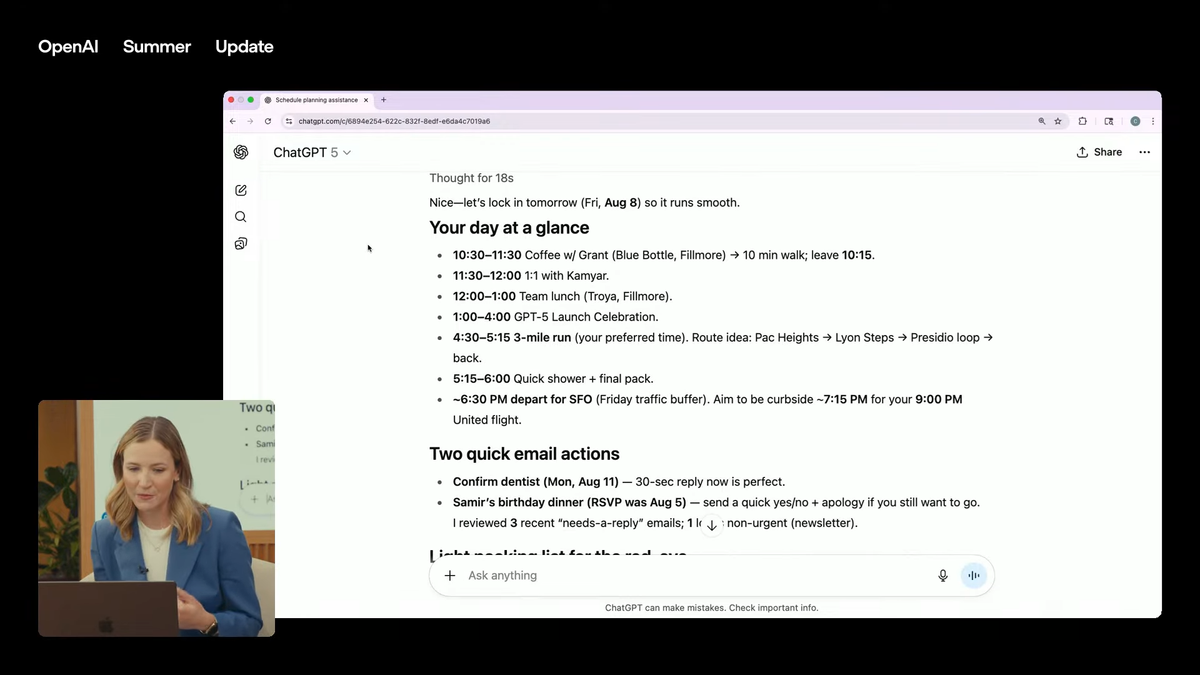










 English (US) ·
English (US) ·