We have all been there: juggling multiple apps, tabs, and notes, and hoping to stay productive. But what if you could streamline your workflow and make your research and writing more efficient? NotebookLM is a powerful tool, but you can unlock its true potential by pairing it with the right apps.
I have developed a workflow that combines the best of all worlds. Let me share my personal productivity stack — the tools I use alongside NotebookLM to go from scattered ideas to polished projects with ease.
Obsidian
Let NotebookLM read your Markdown files
The core of my research workflow is a two-way street between Obsidian and NotebookLM. I start by using Obsidian as my primary research hub. As I read articles, books, or other materials, I capture my notes in Markdown files within a dedicated folder on my computer.
I find this approach ideal for a few reasons. First, it allows me to use Obsidian’s powerful internal linking to connect related ideas and build a personal knowledge graph. Once I have a solid collection of research notes and resources in that folder, that’s when NotebookLM comes into play.
I will create a new NotebookLM project and upload the entire folder of Markdown files. This is where the magic happens. NotebookLM combines all my neatly organized research and transforms it into a searchable source.
I can ask NotebookLM to summarize key themes across all my notes, ask relevant questions, and have it do the heavy lifting. Check out my dedicated post to see the entire arrangement in action.
PowerPoint
Fly through your presentations
For large presentations, PowerPoint and NotebookLM work together to help me quickly understand the core ideas without getting lost in the details. Whenever a lengthy slide appears on my desk (maybe a client’s 50-page strategy overview or a detailed report from a team), I don’t glance over every single slide.
Instead, I use one of two methods to get the content into NotebookLM. The first is to export the PowerPoint file to a PDF. This is a quick and easy way to preserve the formatting and content. The second is to simply upload the file to Google Slides and then use NotebookLM to pull it as a source.
I was recently tasked with creating a summary of a quarter-end sales report for my team. The original PowerPoint was dense. I uploaded the presentation to NotebookLM and asked it questions like What were the key challenges in the third quarter? and Summarize the top three action items for the next quarter, and within just a few minutes, I had key takeaways. It has saved me hours of work.
Perplexity
Get your sources quickly
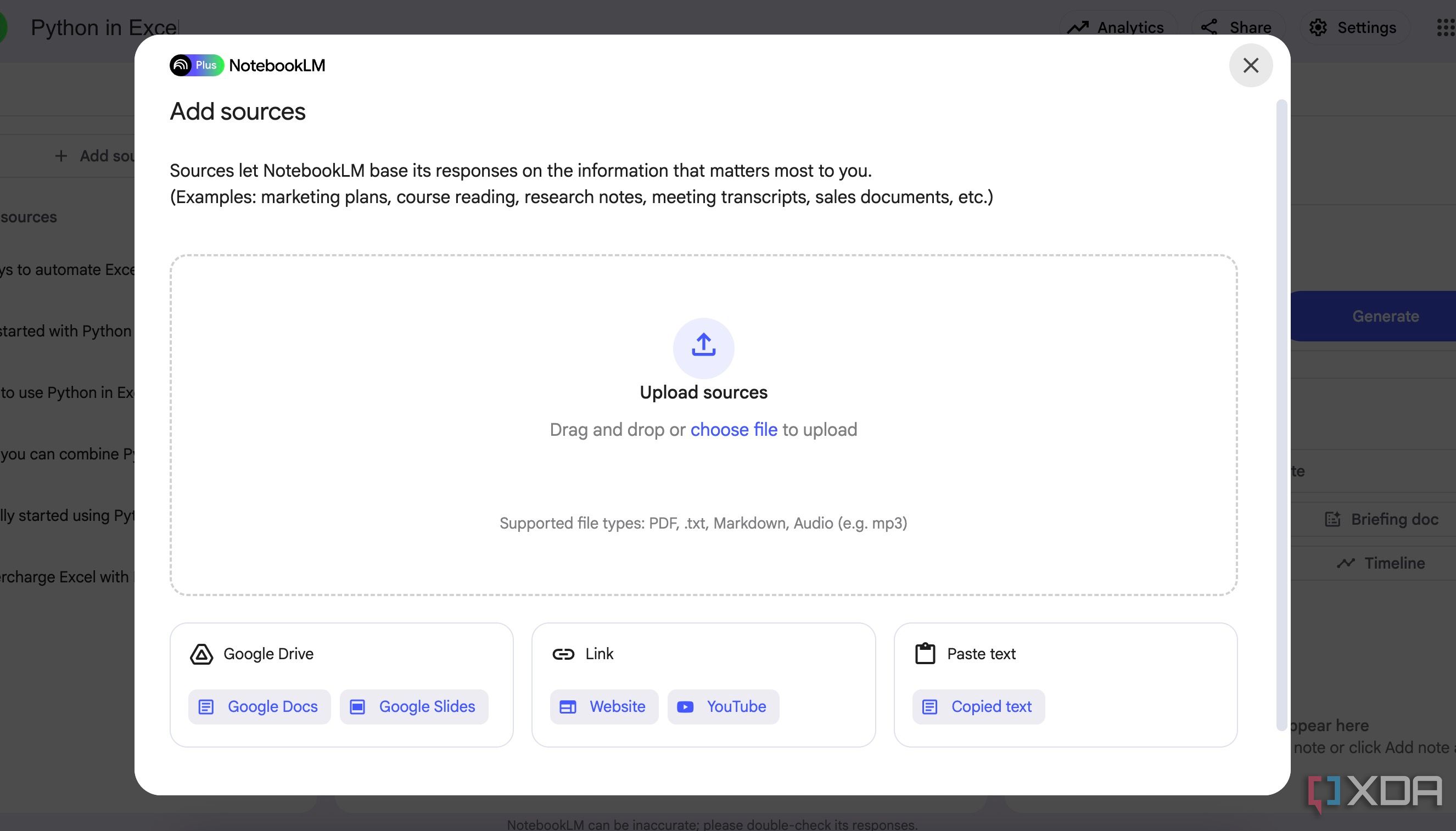
When it comes to the initial phase of any project, Perplexity is my go-to tool. I’m not a fan of NotebookLM’s Discover menu. I prefer to have more control over what I’m looking for.
I will start with a broad but specific query, and Perplexity will provide a relevant answer with sources. The key for me isn’t the summary itself, but the sources it links to.
I will review and gather those links and feed them to NotebookLM. This creates a dedicated research environment where NotebookLM can now read all the articles I have curated. This workflow enables me to leverage Perplexity’s ability to quickly find high-quality information and then harness NotebookLM’s power to analyze that information in a much deeper way.
Microsoft Word
Get useful insights from lengthy documents
Microsoft Word and NotebookLM form a powerful combination for handling large, complex documents. For years, Word has been my go-to for drafting everything from reports to creative briefs.
However, it was always challenging to extract specific insights when I had a stack of documents on a single topic. My solution is to use NotebookLM as an analysis engine for my Word files. When I’m working with a large document, such as a 100-page policy brief, I will export it as a PDF and add it to a new NotebookLM notebook.
For example, I was dealing with a 70-page project proposal. Instead of reading the entire thing, I uploaded it to NotebookLM and asked questions like Summarize the proposed budget for Phase 2, or What are the key risks identified in the document? And within moments, I had the exact information I needed.
Stop swapping tabs
Ultimately, productivity isn’t about using the most tools, but about using the right tools in a way that works for you. By creating a connected ecosystem with NotebookLM at its core, I have developed a streamlined and creative process. The combination of Perplexity for quick insights, Obsidian for deep knowledge work, and Microsoft Word and PowerPoint for professional output has not only saved me countless hours but also allowed me to focus on what truly matters: the quality of my ideas and work.
What are you waiting for? Now it’s your turn to build a system that revolves around NotebookLM and maximize your productivity. You can even go a step ahead and consume YouTube videos using Google’s AI note-taking tool.
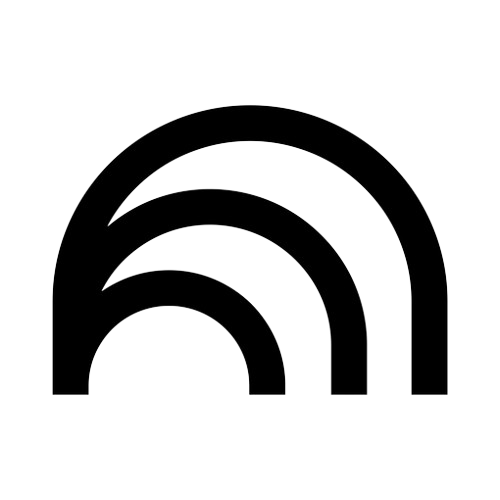
.png)











 English (US) ·
English (US) ·