We all face situations where we need to transfer large or important files between two computers, but don't have a USB stick or hard disk at hand to rescue. Cloud storage solutions can be convenient but often fall short due to slow upload and download speeds or unreliable internet connections.
Recently, I encountered a similar scenario, which led me to look for a straightforward and effective solution. That's when I discovered LAN Share, a lightweight and remarkably easy-to-use tool that provided an immediate answer to my file-sharing dilemma.
A free, open-source file transfer tool that works over local Wi-Fi or Ethernet
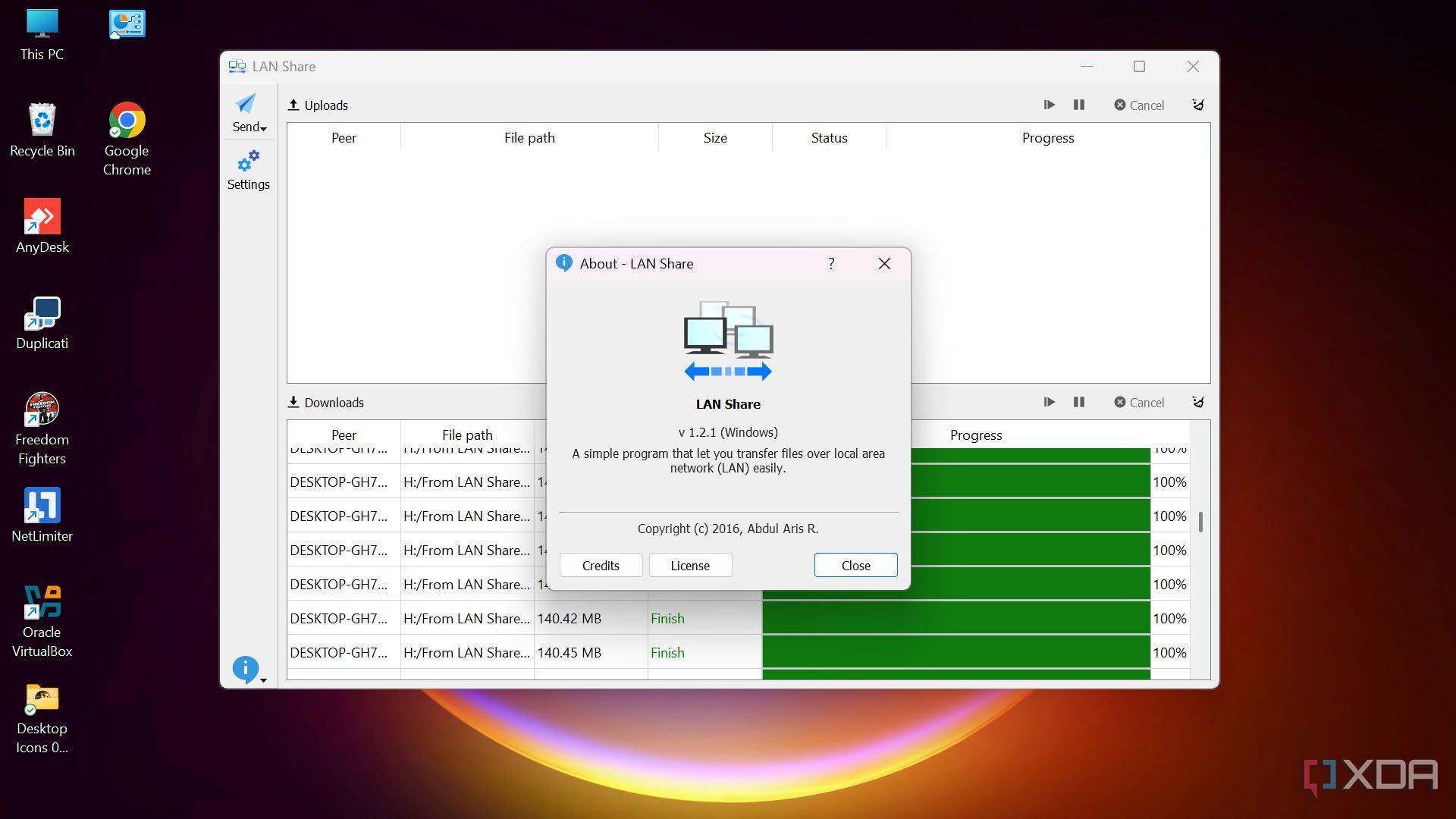
LAN Share is a user-friendly open-source software specifically designed for quick file transfer over local networks, eliminating the need for internet access or external drives. It supports both Windows and Linux operating systems, allowing for direct transfers between PCs connected to the same network.
The interface is incredibly intuitive. You can simply drag and drop your files into the app or select them directly for transfer. Its simplicity makes it suitable even for users with minimal technical experience.
Beyond its straightforward approach, LAN Share is notably lightweight and doesn't require extensive configurations, command-line operations, or driver installations. This makes it an ideal tool for quick, hassle-free file transfers in home, office, or educational environments.
I wanted something that just works and without any headaches
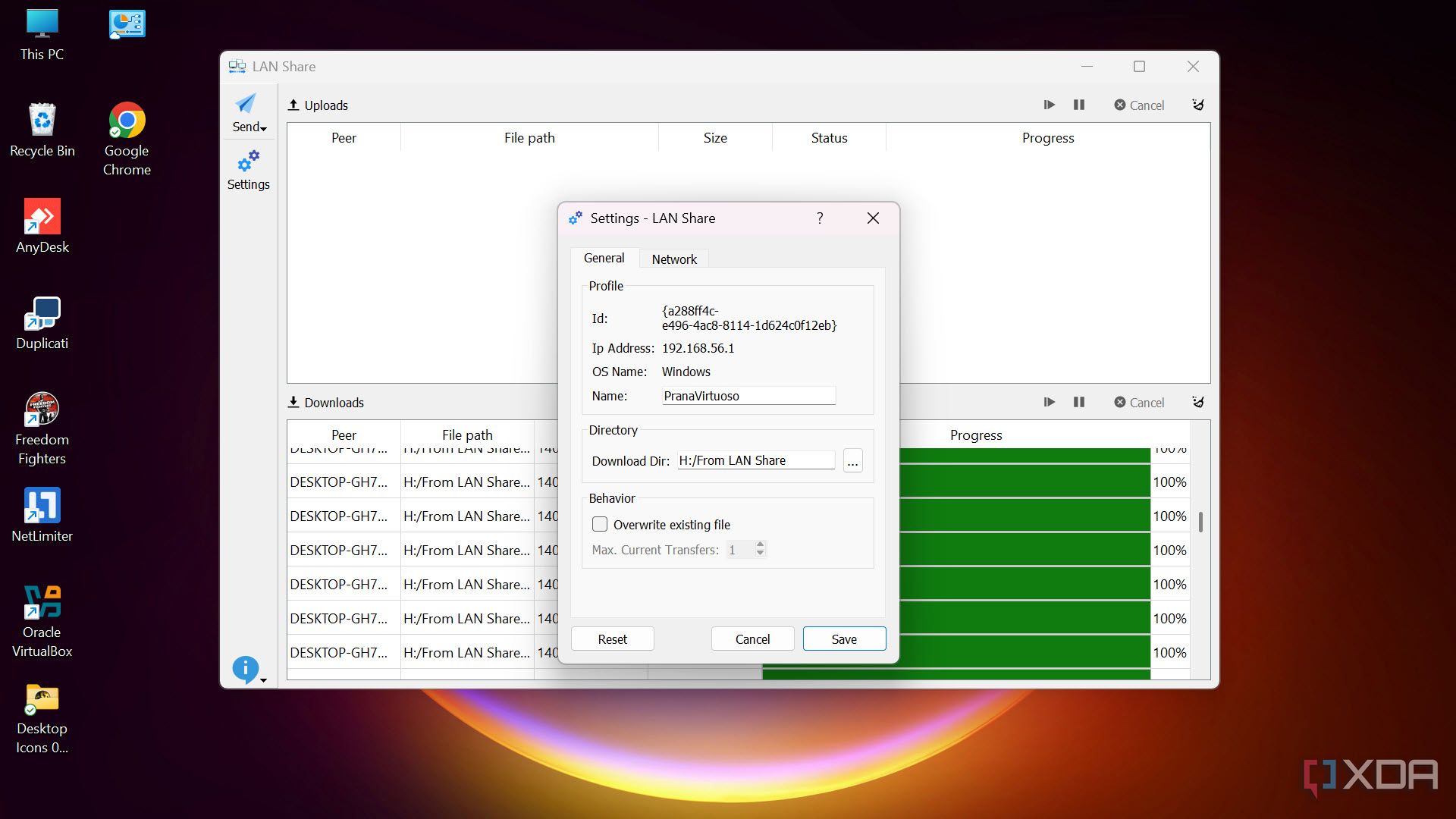
Previously, my usual solutions included traditional Windows file sharing over the network, USB drives, cloud storage platforms, or emailing myself the files. Each of these methods, while functional, posed significant drawbacks. I don't always carry USB drives with me. Windows file sharing often leads to frustrating permission issues or complicated network configurations. Cloud storage required robust internet connections and was impractical for large files due to slow upload times. Email attachments had strict file-size limitations, making them unsuitable for large files or folders.
Alternative solutions, such as FTP servers or specialized third-party apps, felt unnecessarily complex for everyday tasks. In contrast, LAN Share offered a much simpler experience, requiring no administrative privileges, complicated configurations, or extensive network knowledge. It simply worked, effortlessly bridging the gap between complexity and convenience.
How I set it up and used it to transfer data in minutes
No complicated settings, just a simple installation and go
It's pretty straightforward to set up LAN Share, and it takes mere minutes:
- First, I downloaded the application directly from GitHub. The Windows installer is from 2017, but the app works without any issues.
- Next, I quickly installed the software on both Windows PCs. LAN Share supports various versions, including Windows 10 and Windows 11.
- Upon launching the application on both computers, no further configuration was necessary; the app instantly recognized the devices on the same network.
- To transfer files, I click the Send button at the top-left of the app window and choose the Select Files option. You can also choose the Select Folder option, depending on the type you are transferring.
- Next, the app scanned and displayed to me the list of PCs running the app under the same network. I selected the one where I want to send the file or folder.
- The transfer began immediately without any further confirmation, and I could check the status on both my current PC and the target PC.
To receive the files or folders on your current PC, you can simply launch the app and follow the steps above on your other PC. If the PC is controlled by someone else, ask them to follow the above steps.
Always ensure both computers are connected to the same Wi-Fi or Ethernet network for seamless file transfers.
What impressed me the most
It's faster, simpler, and smarter than I expected
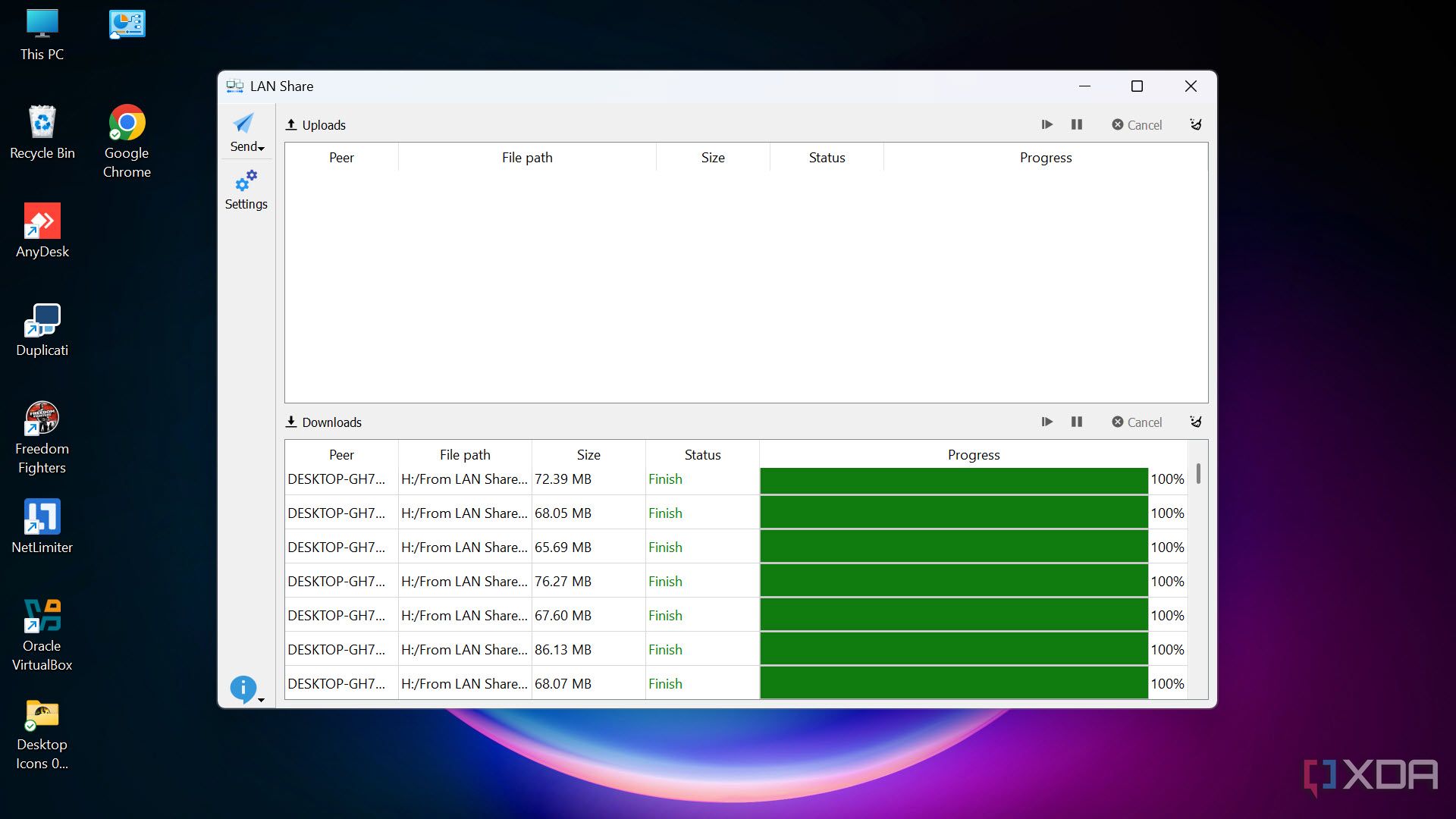
Several features of LAN Share stood out to me immediately:
- First, the local transfer speeds were significantly faster than relying on cloud solutions (and even faster than USB transfers), making large transfers virtually instantaneous.
- Second, the automatic device discovery makes the process insanely easy. There was no manual input of IP addresses or complicated setups; LAN Share immediately identified other devices on the network running the app.
- Its minimalistic yet highly functional interface meant there's no need for any extra driver or software installation.
- The app lets you handle folder transfers and supports resuming interrupted transfers, which is literally a lifesaver when dealing with large datasets.
- Once started, the transfer continues even if you close the app on both devices.
Things to keep in mind
A few small quirks, but overall nothing major
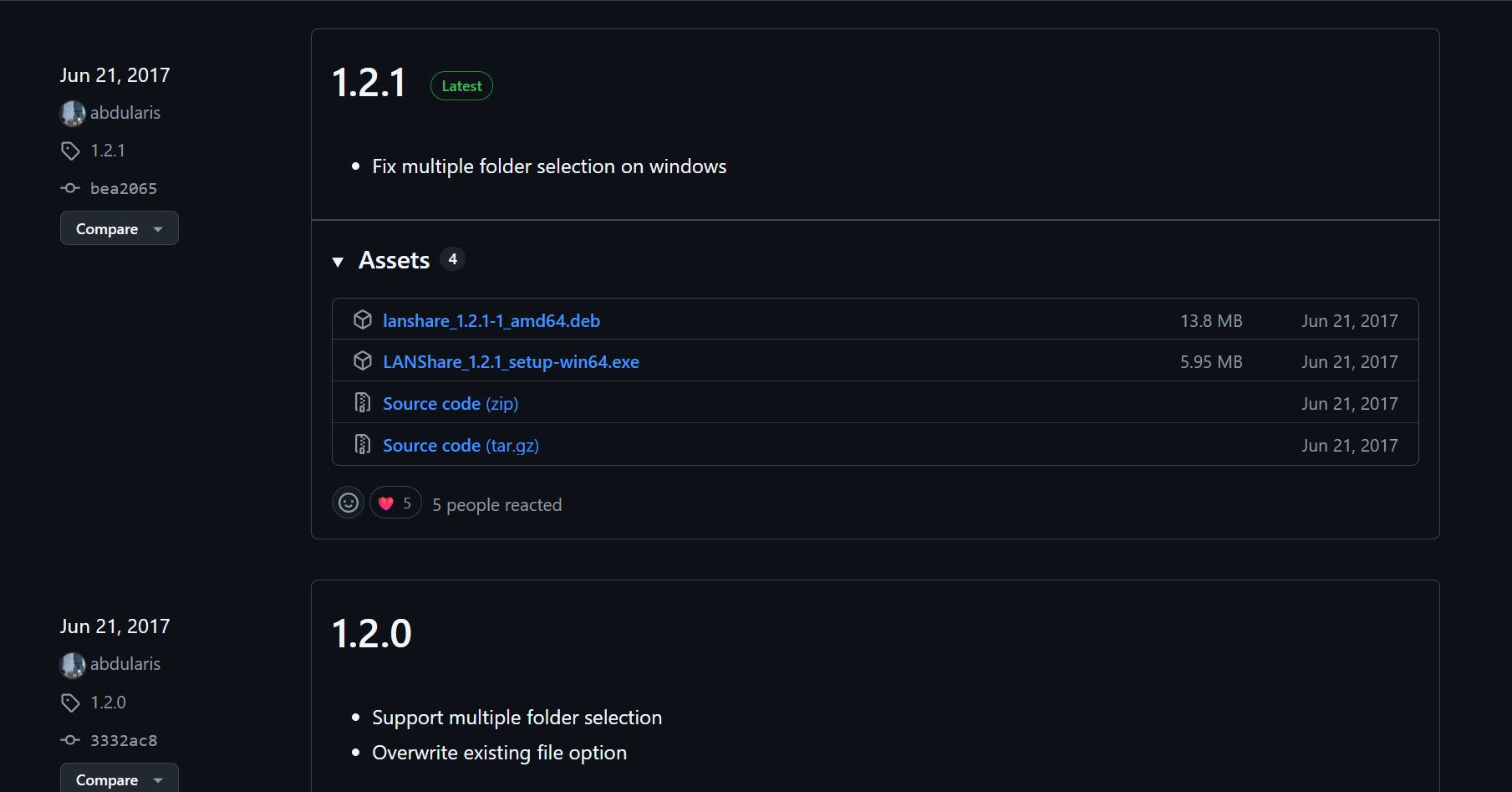
Despite its effectiveness, LAN Share has some minor limitations that are worth noting:
- Primarily, the devices must remain on the same local network, limiting transfers to immediate proximity or a single network environment.
- The app was last updated in 2017, which makes it less secure according to the latest security standards. But since you don't require internet connectivity when using the app, your device will be fine.
- LAN Share currently lacks support for mobile device transfers, limiting its use exclusively to PCs. Also, no macOS support.
However, these minor constraints rarely had a negative impact on my usage. Simply maintaining stable network connectivity guarantees smooth, hassle-free file exchanges every time.
It's the easiest way I've found to move files offline
After using LAN Share for transferring GBs of files from one computer to another, I haven't switched to anything else. This app has effortlessly replaced my previous methods, becoming my preferred tool for swift and straightforward local file transfers both at home and work.
If you're tired of dealing with slow cloud uploads, struggling with complex Windows network setups, or frequently misplacing USB drives, I highly recommend trying LAN Share. Its simplicity, speed, and reliability have drastically simplified my file management tasks, and I believe it could do the same for you.

.png)











 English (US) ·
English (US) ·