I remember when people used to scoff at refurbished tech. Buying a used phone or computer was like rolling the dice: you never knew exactly what you were getting.
Well, the times certainly have changed. And, in this economy, the prices on refurbished tech are looking more and more tempting. Consumers are challenging this idea that we're all supposed to buy brand new phones and laptops every few years, and in the process, the market for refurbished tech has blown up.
Also: Should you buy a refurbished iPad? I tried one from Back Market and here's my verdict
Having never purchased a refurbished product myself, I was very curious as to how the experience would go with a new (used) laptop. So, I connected with the folks at Back Market and acquired a $950 MacBook Pro M1 from 2021 to test out as my main driver for a few weeks.
I'll say right now: it wasn't a perfectly seamless experience, but buying brand new tech rarely is, either. Here's how it went, and what I've learned from the process.
How Back Market works
MacBook Pro M1 (14-inch)
First thing you should know is that the retailer offers different tiers of products: you can buy a MacBook in Fair, Good, Excellent, or Premium condition, with the prices scaling higher with better condition. If you're wondering what Fair condition looks like, it could include some visible signs of use, but ultimately, the internal parts have been inspected and verified by Back Market to be in good working order.
After choosing the level of wear you're comfortable with, you then go through and choose the processor, memory amount, storage, and color of your new MacBook -- just like you would a brand new one.
Also: Your MacBook is getting a major upgrade for free - 5 MacOS 26 features I'm trying right now
Lastly, you can choose to include a trade-in with another device as part of the purchase. This process consists of a Back Market rep appraising your device and giving you an offer in a dollar amount. You then have 21 days to ship the item to Back Market, and once they get it, they'll cut you a rebate check.
Can you trust a refurbished item?
MacBook Pro M4 (14-inch)
I don't blame you for being wary of used tech. But keep in mind that Back Market only takes in products it knows it can resell, and even then, it has to pass a 25-point inspection test to ensure they're in good enough condition.
This testing, repair, and parts replacement process is what sets a refurbished MacBook apart from a used one you'd buy straight from the hands of someone on Facebook Marketplace, for example.
Besides a few signs of wear and tear (which you can realistically expect from a device in the Fair or Good categories), the primary thing to consider is the device's battery life. Luckily, you can see your MacBook's battery capacity in the settings, along with a host of other information, including how many cycles it's gone through.
Also: MacBook Pro vs. MacBook Air: How to decide which Apple laptop you should buy
The rule of thumb is to replace a battery that has dipped below 80% capacity, so a device purchased through Back Market should be above that mark, with Premium tier devices certified to be above 90%.
The MacBook Pro M1 I got from Back Market arrived in the Premium tier, so there was actually not a scratch or dent on the device at all. The screen looked flawless. The battery capacity was at 95%, and I had no issues with the keyboard or trackpad.
The only issue I experienced was that a day or two after I first set it up, it randomly booted up in recovery mode, prompting me to reinstall the latest OS. I did so, and it hasn't happened again since.
How much do you save?
Here's the big question. How much are you really saving? Let's break it down based on three different comparable MacBook Pros from different generations: the M1 Pro I got from 2021, the M2 from 2023, and the latest MacBook Pro on the market, the M4 from 2024:
CPU | Memory/Storage | Price | |
MacBook Pro M1 14" (Refurbished) | M1 Pro 10-core | 16GB, 1TB | |
MacBook Pro M2 14" (New) | M2 Pro 10-core | 16GB, 1TB | |
MacBook Pro M4 14" (New) | M4 Pro 10-core | 16GB, 1TB |
The refurbished M1 is not available new from most retailers, but you can still get new M2s from Amazon. As you can see, it's significantly cheaper -- over $600 less -- than the next generation up with comparable hardware. The difference between the M2 and M4, however, is smaller; just a few hundred dollars.
If you're wondering how they compare, CPU benchmarking results from Geekbench put the M1 and M2 10-core CPUs quite close together, with the M4 understandably a bit further off. These numbers refer to the CPU's performance limits under a heavy load, showing that the newer MacBooks have more power under the hood on the top end.
Also: The MacOS 26 public beta is here - How to install (and which models support it)
But the differences are not earth-shattering, here. When it comes to everyday tasks like working out of a browser, running productivity software, and multitasking with different apps across the latest MacOS, the difference in performance is not as easy to identify.
And yes, the M1 MacBook Pro will be able to upgrade to the all-new MacOS 26 Tahoe when it comes out this fall, meaning it'll have the same operating system as newer MacBooks.
Geekbench Single-Core CPU | Geekbench Multi-Core CPU | |
MacBook Pro M1 14" (Refurbished) | 2,451 | 10,983 |
MacBook Pro M2 14" (New) | 2,648 | 12,310 |
MacBook Pro M4 14" (New) | 3,742 | 14,693 |
The final verdict
MacBook M1 Pro running the MacOS 26 Tahoe public beta.
So, should you buy a refurbished MacBook? If you want to enjoy the latest features like iPhone mirroring, the new and improved spotlight, and the liquid glass UI redesign in MacOS 26 and don't need the top-of-the-line processing power, then absolutely, yes.
You can get a refurbished MacBook Pro M1 with 16GB of unified memory for $841 less than a MacBook Pro M4 with a 10-core CPU. If you're not editing 4K video, animation, or rendering large image files, a top-tier processor might be overkill.
Also: How to make any MacOS app start at login - to save you time and clicks
That being said, by choosing a refurbished laptop, you'll want to carefully weigh the trade-offs. Make sure you're opting for enough local storage to future-proof your device, decide what kind of physical condition you're comfortable with, and make sure the device you choose has a healthy battery.
Lastly, keep in mind that Back Market is not the only place to purchase refurbished MacBooks, Apple has its own official refurbished store where you can purchase everything from MacBooks to iPads to Apple Watches.
.png)
 2 hours ago
1
2 hours ago
1


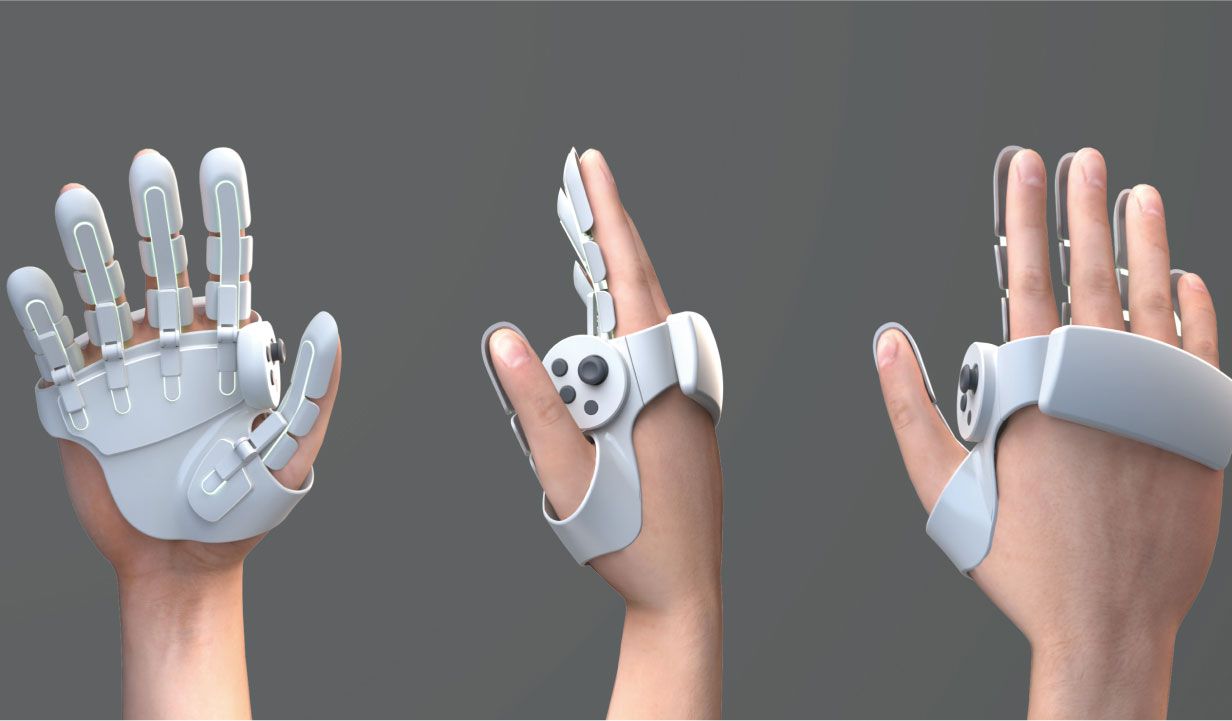








 English (US) ·
English (US) ·