
Sign in to your XDA account
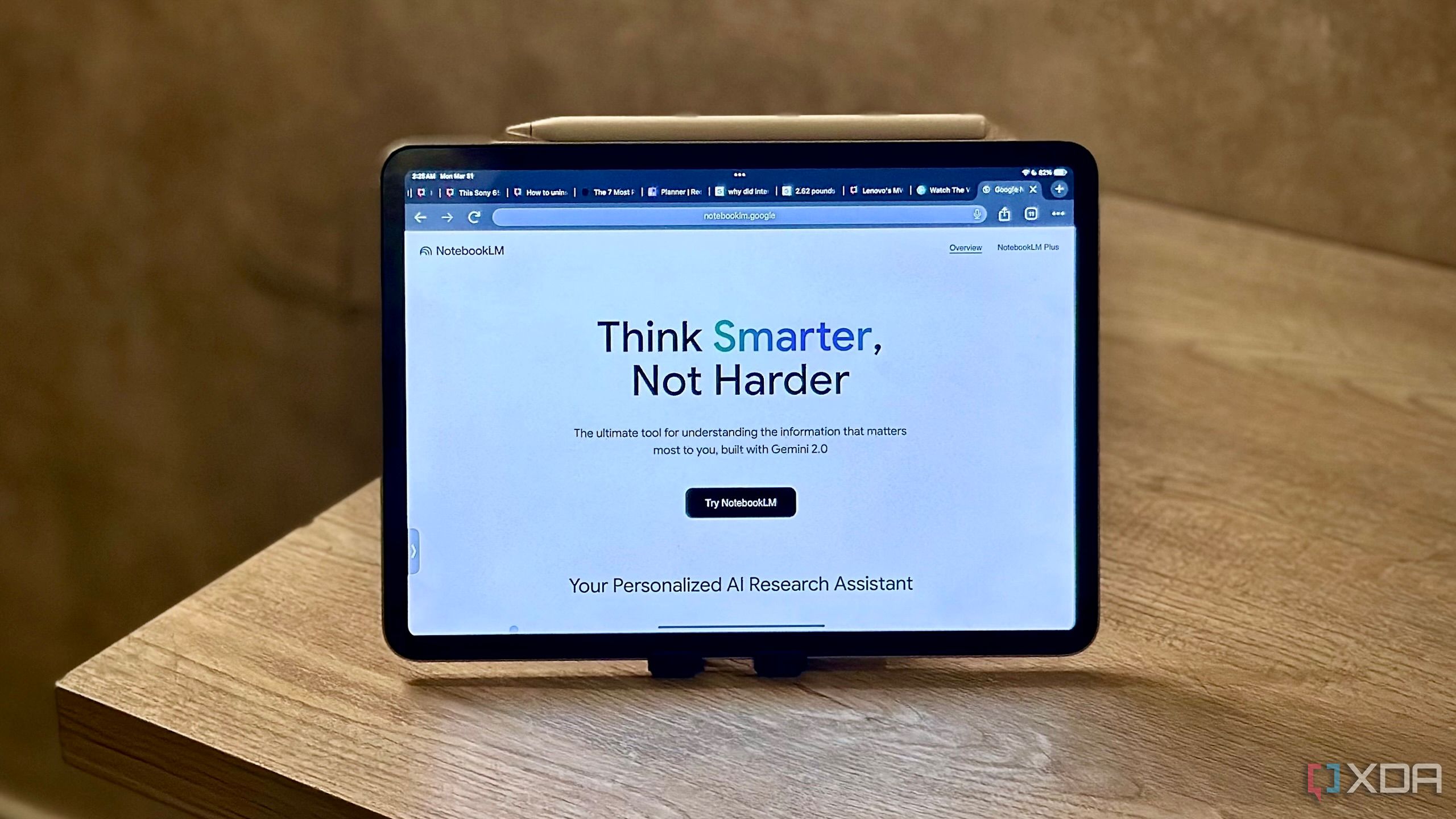
I’ve talked about all the reasons I love Google’s AI-powered research assistant, NotebookLM, and how it’s changed my workflow more times than I can count. But just because the tool mostly gets it right doesn’t mean it hasn’t had its fair share of frustrations.
NotebookLM's been working pretty hard to address those shortcomings and respond to user feedback, consistently rolling out new updates and features. In fact, Google just pushed a massive NotebookLM update a few days ago which included the much-awaited Video Overviews feature and a Studio panel redesign.
But in the middle of all that chaos, the team also quietly fixed one of its most frustrating limitations, and chances are, you might not have even noticed.
NotebookLM now lets you add multiple URLs at once
As announced via an X (formerly Twitter) post, Google has added Bulk URL uploads to NotebookLM. Like the name suggests, this feature lets you upload multiple URLs at once. To use it, just click the URL button on the Add Sources page, then separate each link you want to add with either a space or a new line.
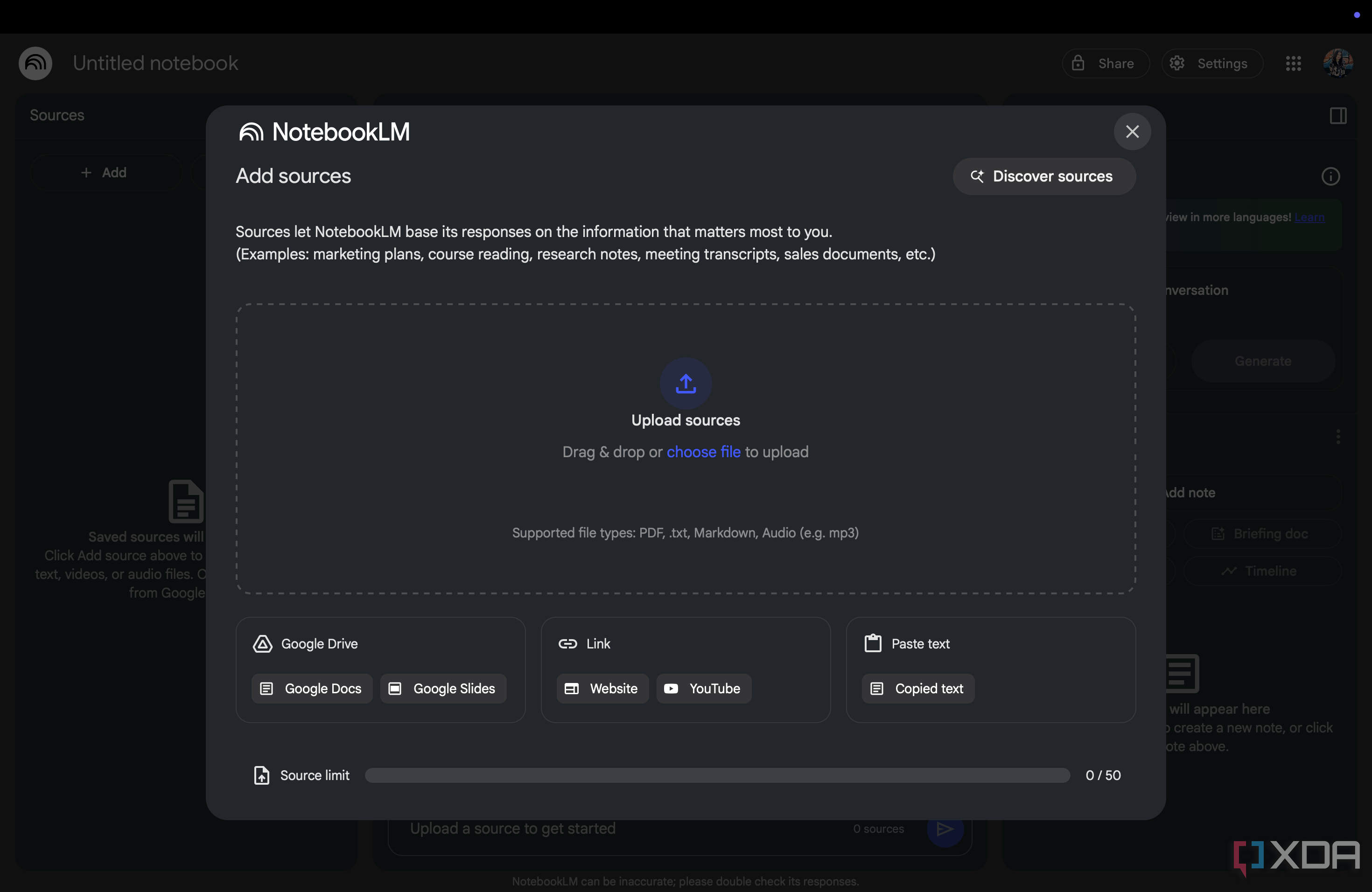
Though NotebookLM's team hasn’t explicitly mentioned this, the feature also works with YouTube videos. While clicking the YouTube button on the Add Sources page still only lets you add a single video at a time, pasting the video URL into the URL field works just fine, and you can add multiple YouTube links in one go that way.
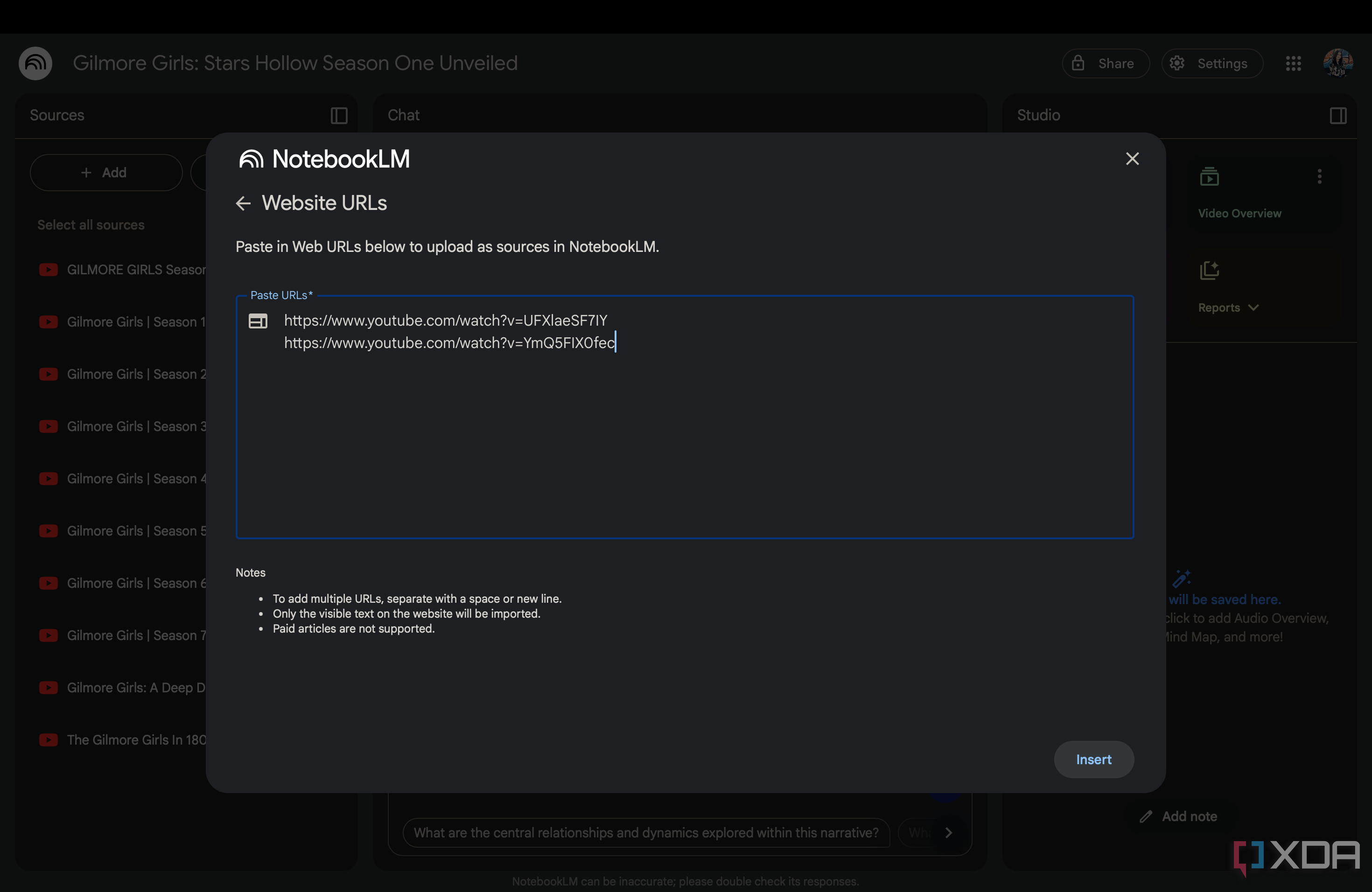
I actually noticed this while creating a notebook to learn Swift using NotebookLM. I needed to replicate the notebook to share a public link with a reader in the comments. And though I didn’t think much of it at first, something definitely felt different. I was suddenly able to add sources way more easily. But I couldn’t quite pinpoint what exactly had changed and figured I was just imagining it. The new Studio panel redesign had already rolled out on my account, so I assumed that was the reason things felt smoother and left it at that.
Before this update, I needed to use different Chrome extensions to bulk upload URLs. So I’m glad I can finally do the same thing without needing to resort to a third-party extension (though to be fair, those extensions do have a ton of other useful features too).
Nonetheless, while this is a relatively small change compared to the recent NotebookLM updates, I’m glad the team finally addressed it. Before this, I’d often find myself dreading the process of adding URLs to my notebooks.
.png)











 English (US) ·
English (US) ·