While all SSDs are going to be faster than physical, spinning disk media, the experience between different SSDs and the flash they have within varies quite considerably. Flash storage most commonly uses what's called NAND to store data, and within, there are varying types of NAND, all of which have different speeds and efficiencies. QLC, or Quad-Level Cell NAND, is known for being the cheapest type of NAND available in consumer SSDs, and because of its all-around poor performance, it's time we left it behind for good.
QLC SSDs sacrifice too much
It's not worth the savings
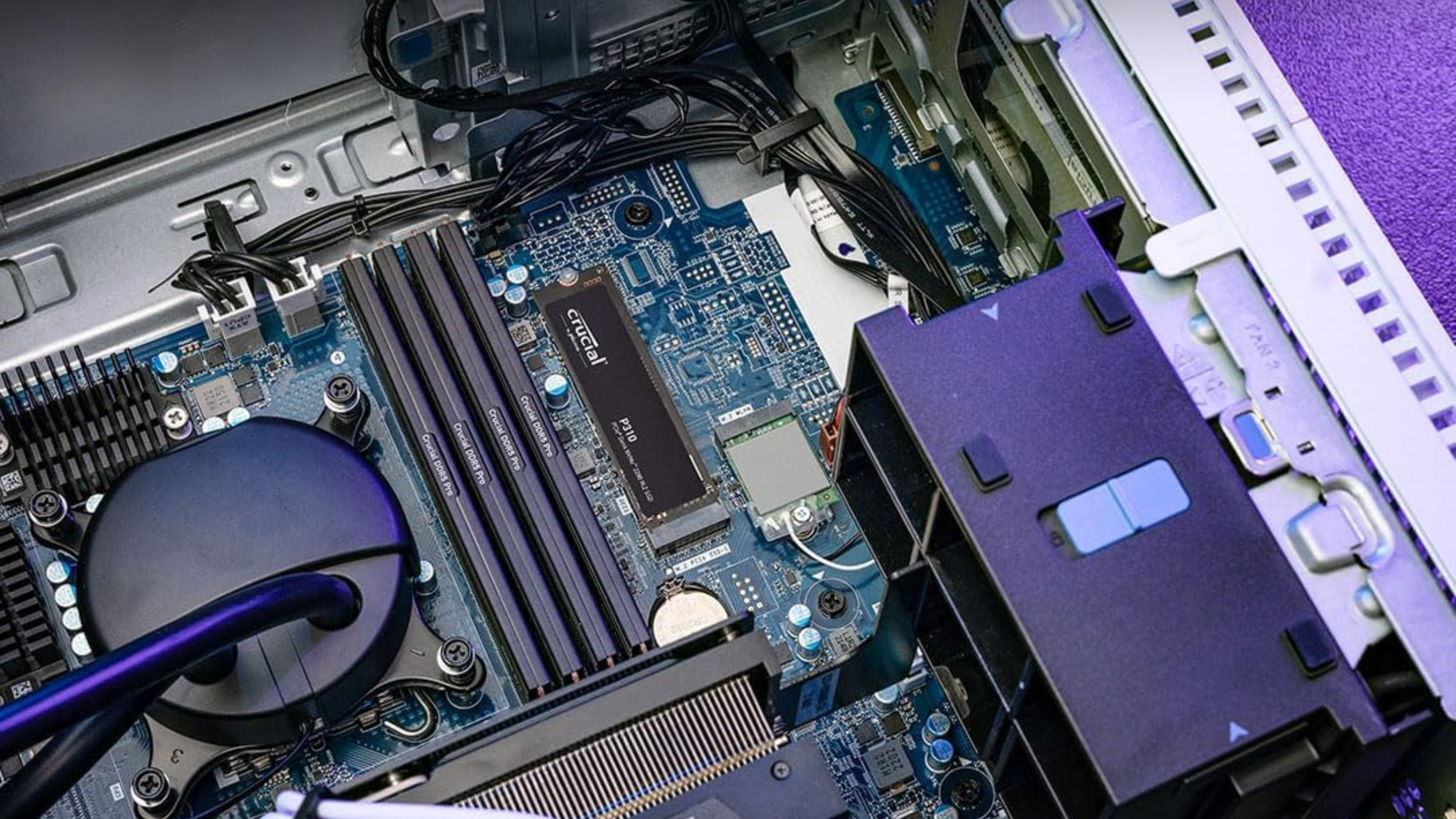
Source: Crucial
When it comes to the different types of NAND, QLC is by far the cheapest to manufacture. Quad-Level refers to the number of bits that are stored per cell, and with QLC it's 4, TLC it's 3, and so on. The higher density means it can be made much cheaper than the other, lower-density NAND. Because more bits per cell need managing, this results in much more frequent writing. Low-level functions like garbage collection increase write cycles further, accelerating wear exponentially over even just TLC NAND.
Any savings you make upfront on QLC drives are lost because of the risk of early failure. That's ignoring potential data loss, which can happen in just a couple of years of moderate to heavy use. A 1 TB QLC SSD could be rated for anywhere between 100 and 1000 P/E cycles, which refers to the number of times a memory cell can be written and erased before it becomes unreliable. TLC SSDs are usually rated for at least twice that, if not more.
Performance can be shockingly bad
Slower than an HDD?
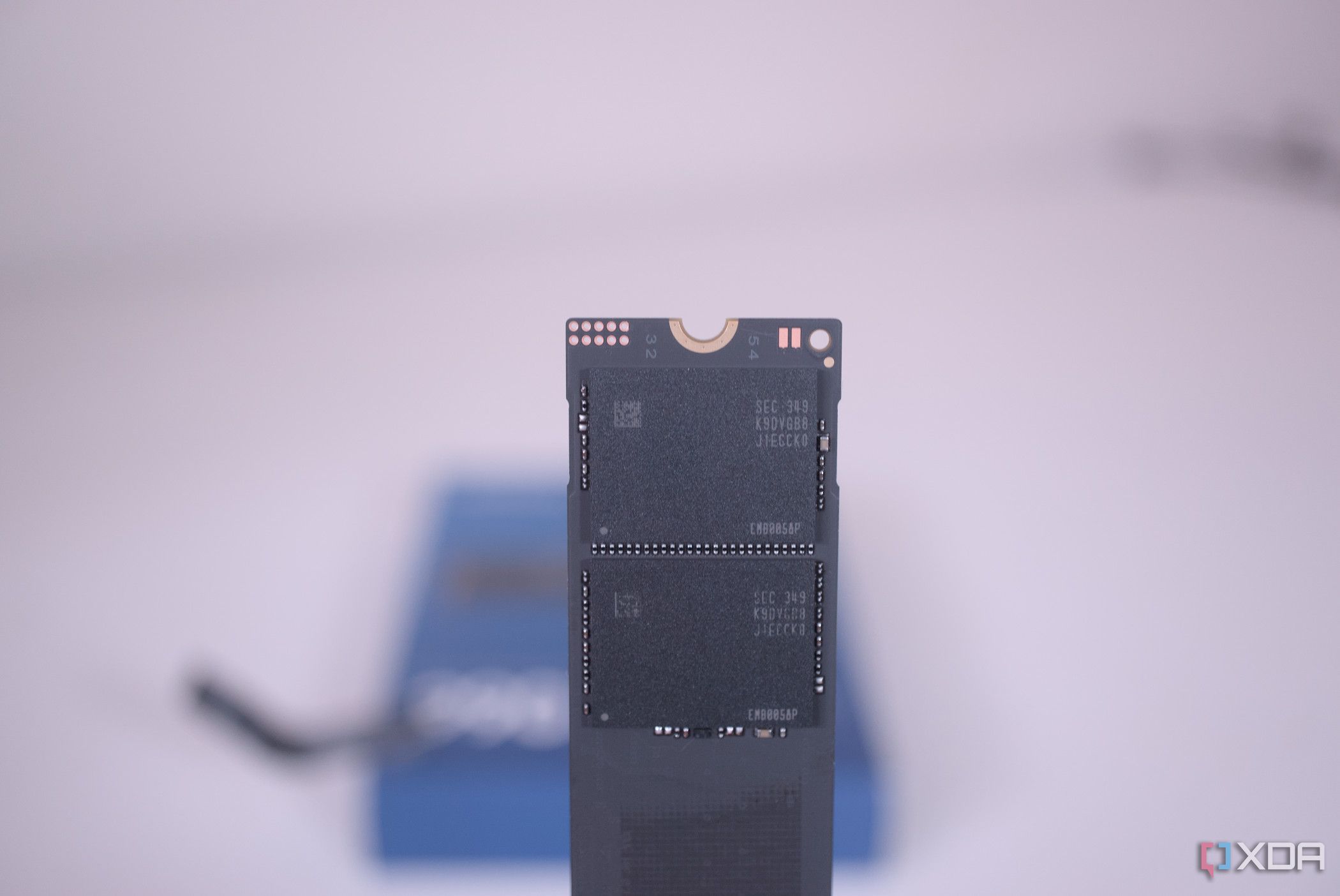
Worse than the reliability and longevity is the pure performance of QLC. Because more bits are stored per cell, more work has to be done to read and write on said cells. To mitigate this, many drives containing QLC NAND use an SLC cache to speed things up, but once that cache is full, speeds slow to a crawl. When the drive is under load, you can see performance that's worse than a high-end HDD once the cache is filled. And if there's no DRAM cache on the QLC, you might as well not have an SSD at all at that point.
It's important to make the distinction between SLC cache and a DRAM cache. An SLC cache is a temporary buffer in the NAND itself, while a DRAM cache helps to manage metadata. Cheaper SSDs will lack a DRAM cache entirely, which is even more detrimental to your performance.
It's fine as a last-resort
If you just need something that isn't an HDD
If you're in absolute dire need of flash storage, and you're on a razor-thin budget, buying an SSD with QLC flash could be okay. I wouldn't store anything I cared about a lot on it, however. The low endurance and slow speeds would mean I would avoid using it for sustained reads and writes, and avoid storing mission-critical data. I could see it being fine for very temporary setups and use cases where data integrity doesn't really matter, like a test system.
How do you know if you have a QLC SSD?
There's no easy way to check

Unfortunately for you, if you don't know what type of NAND your SSD uses, finding out isn't exactly easy. Product names can be incredibly misleading, as not only do they not tell you the NAND type, there can be different types of NAND used in the same product line. To make matters worse, CrystalDiskInfo and other tools don't reliably show NAND type, only controller and interface information.
Your best course of action is to either look at the chips on the SSD itself if you have it on hand, or alternatively, look online for a data sheet for your SSD. These can be found from the manufacturer, or sometimes on store pages, but it's less common to find NAND information there.
TLC is a much better compromise
Compared to that of QLC, TLC NAND has a much longer lifespan, and a much higher performance floor. You can stretch out an SSD with QLC NAND for a long time, and if you have one happily plugging away in your system currently, you shouldn't panic. Just next time you decide to buy some more storage, I'd opt for TLC NAND and move any mission-critical data to your new drive. Better safe than sorry.
.png)










 English (US) ·
English (US) ·