Summary
- Files app on Windows 11 updated to 3.9.14 with new Signatures page in properties window for digital signatures.
- The update offers more customizability, such as dedicated Dual Pane settings and the ability to resize columns in Column View.
- Users can download preview version to access new features, including improved search display and renamed Split pane action.
The native File Explorer on Windows went through a lot of changes over the years, and some of them did make file management a lot better on Microsoft's desktop operating system. However, as our Lead Windows Editor, João Carrasqueira, opined, Microsoft has so much to learn from the Files app when it comes to making File Explorer look more modern.
While the Files app is one of the best File Explorer alternatives for Windows 11, users have some serious complaints about its performance. On the brighter side, the Files app keeps getting better, just as it did when the developers pushed an update, adding some handy new features and changes that advanced and everyday users will appreciate.
File app for Windows 11 has just got a whole lot better
Taking the Files app to version 3.9.14, the update introduces a new Signatures page in the properties window. This simply means you can now see digital signatures associated with files right from the properties window in the Files app. Previously, users had to rely on File Explorer, which also has a Digital Signatures tab in the Properties window. While the Files app finally has a Signatures page, it'll open the native Windows diaologue when you want to know about the details.
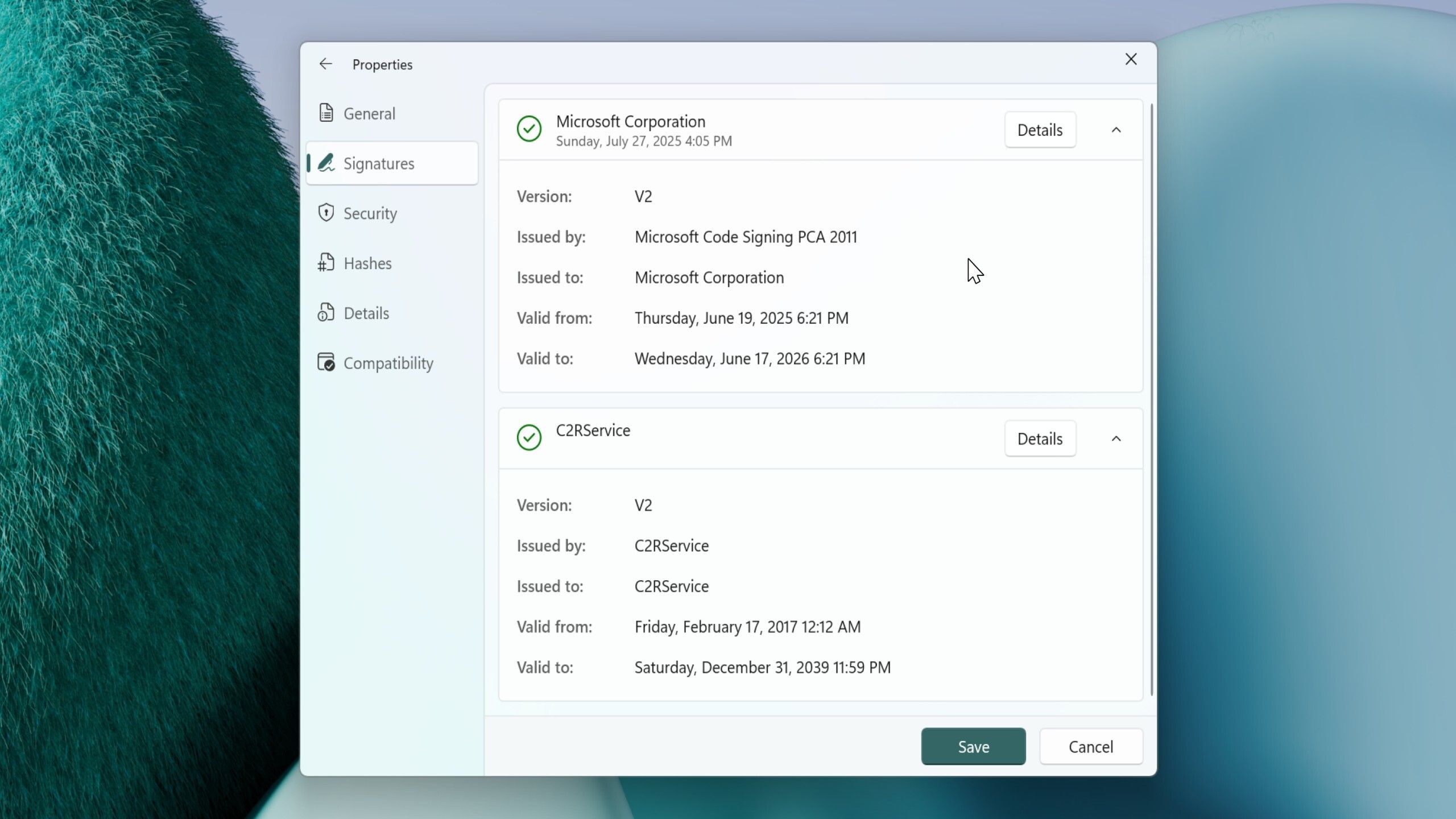
Image: Files
Support for digital signature is a welcome addition, as it helps you confirm whether certain file types have come from a verified source or whether those files have been altered before reaching your PC. So, if you're a security-conscious person or someone who needs to use the feature for work, the Files app finally has you covered.
The latest update also brings more customizability to the Files app. As the developers have highlighted in the release note, the General page in the Files app Settings now has dedicated Dual pane settings, making it easier for users to spot it quickly. On top of that, you also have an action that lets you quickly toggle Dual Pane mode on or off. Also, on the Actions page, the "Add pane" is now called "Split pane," which, as per the developers, will bring more clarity to users about what the feature does.
There are two more improvements in the latest version of the Files app. With the latest update installed, you'll be able to resize columns in the Column View layout by dragging the divider between columns. You can also change your mind and bring it to its default position by double-clicking the divider. And lastly, when you search for something in the Files app, the app will now display a header containing your current query.
However, it's worth noting that Files version 3.9.14 is available in preview, so if you're running the stable update, you won't find them yet. To get your hands on these features, you need to download the Files Preview app from its official website. If you can install this app on your PC, even if you have the stable version running.
.png)









 English (US) ·
English (US) ·