
ZDNET's Key Takeaways
- ChatGPT study mode is meant to help students actively learn.
- I tried study mode and it has key differences from standard ChatGPT.
- It's available to logged-in ChatGPT Free, Plus, Pro, and Team users.
When generative AI arrived in late 2022, educators were immediately concerned about students using chatbots to do their work for them. While the initial reaction was banning the technology from classrooms, many educators and students have since found positive implementations
However, there are ways to use tools like ChatGPT to enhance learning if students choose. To this end, OpenAI has launched a new Study Mode, a learning experience that helps students work toward the solution to a problem instead of just receiving the answer.
Also: This one feature could make GPT-5 a true game changer (if OpenAI gets it right)
It's already available to logged-in ChatGPT Free, Plus, Pro, and Team users. If you want to know how to access Study Mode, and my tests suggest it's worth the effort, keep reading.
How to use Study Mode
Accessing ChatGPT Study Mode is easy. Log in to your account and click on the "Tools" button below the text entry field. Then, you can click on "Study and learn." If this is your first time using the tool, you will see a pop-up box.
Also: OpenAI teases imminent GPT-5 launch. Here's what to expect
When you click into the box, you will be presented with several different prompt options, including "Help me with homework," "Explain a topic to me," or "create a practice quiz," to help you get started.
You can also enter a question you would typically ask ChatGPT, with the biggest difference being in how the AI chooses to respond.
The step-by-step guiding questions in Study Mode are meant to mimic Socratic questioning. Other key features include knowledge checks with quizzes, open-ended questions, personalized feedback, which are lessons based on previous questions that assess skill level, and responses organized with easy-to-follow sections.
What did it do for me?
Taught me a new topic
To get started, I clicked on the "Explain a topic to me" prompt that came up as an option after selecting Study Mode. I received questions that asked me about what I was working on, including the subject, the topic, and my current grade level or level of familiarity with the topic. For the sake of this article, I chose "What were the primary causes of the American Revolutionary War?," high school, and test prep.
Also: You can use Claude AI's mobile app to draft emails, texts, and calendar events now - here's how
Once I answered, it prompted me with yet another question, this time about my own answer. It gave me a little explanation and then another question. Although I was slightly irked at how much I had to give to get something from ChatGPT, it did accomplish the goal of keeping me engaged, as I was constantly thinking of an answer to keep the ball rolling.
To see the difference from Study Mode, I asked the regular version of ChatGPT to also explain the same topic to me at a high-school level. The results were vastly different.
Instead of breaking down the topic, the regular version of ChatGPT produced a long, report-like answer that I had to read and scroll through. The AI also didn't have any suggestions for me to practice, learn, or engage.
Also: Anthropic's AI agent can now automate Canva, Asana, Figma and more - here's how it works
The only question I received at the end of the interaction was whether I wanted "a quick quiz or a summary chart." Although helpful, this output didn't encourage learning in the moment; rather, it was like a glorified article or Wikipedia entry. Personally, I would prefer a report to look over, and perhaps the Study Mode to then make me really think to test my knowledge.
Quizzed me on a topic
When I clicked on the "Create a practice quiz" prompt, I was again asked what I was working on, including the subject, the topic, and this time, my goal for the quiz. To score decently on the quiz, I chose a topic I am familiar with so that I could gauge its accuracy, so I selected Spanish, animal names, beginner, and review.
I was immediately asked one question, and then I had the opportunity to answer twice before the answer was revealed, and I received guided feedback. When I got the first one right, I got positive reinforcement. Then, when I purposefully got it wrong, it immediately corrected me on what the animal name I provided actually meant, and finally, once I got it wrong twice, it told me the right answer, as well as how I could best remember it. Given the extensive explanations above, I was a bit surprised at how short the guidance was from getting the answer wrong.
Solved a problem for me
That stark difference is even more noticeable when you give both Study Mode and regular ChatGPT a problem to solve. I asked ChatGPT to help me create a complex AP-level trig problem and then fed it to the two different versions. When I asked ChatGPT-4o a regular question, the model analyzed the problem and then output the answer without an explanation.
Study Mode explained what to do step by step, and the answer was not released until I went through the steps. Even when I asked the tool to just answer, it encouraged me to continue pushing through, saying, "I know it's tempting to jump straight to the answer, but if I just give it to you, you won't actually learn how to solve this kind of problem next time."
Bottom Line
There is a clear difference in the experiences of using Study Mode and standard ChatGPT, with the biggest split being that you have to work through a problem rather than just being handed an answer. Ultimately, though, I still think there are some benefits to a student seeing the answer outputted from the beginning, but also asking ChatGPT to show its work, which comes down to how a student chooses to prompt the standard version of the chatbot.
The benefits also depend on what kind of learner you are. If you enjoy having a tutor break down the topics, then you are probably the target audience for this type of tool. Regardless, the experience is free and easy, so it's worth a try. I will personally be using Study Mode when I am genuinely interested in learning a topic thoroughly.
.png)
 17 hours ago
2
17 hours ago
2





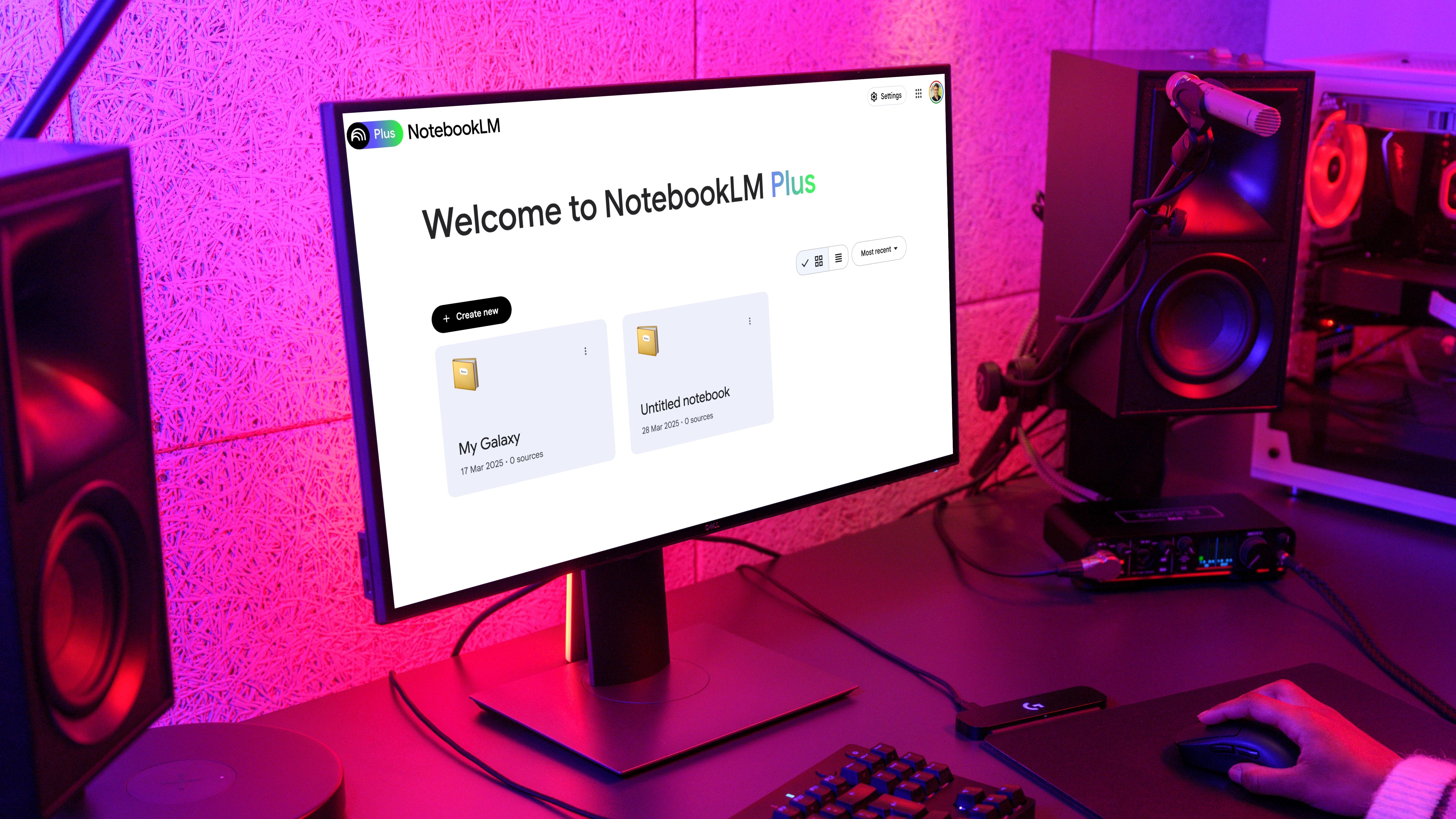





 English (US) ·
English (US) ·